Viewing and editing a guest tab
To view or edit a guest tab, select it and press .
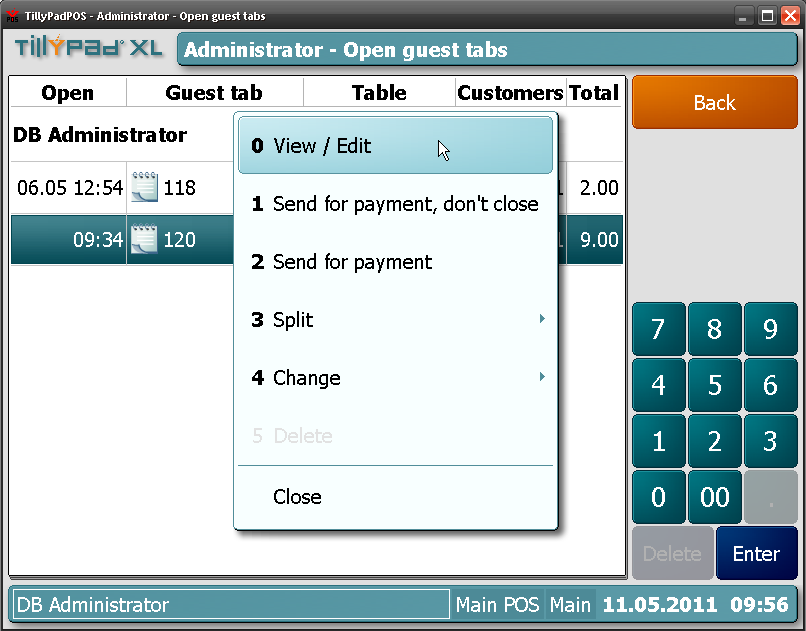
Selecting a guest tab to view or edit
The guest tab will open in the order entry screen, where it can be edited.
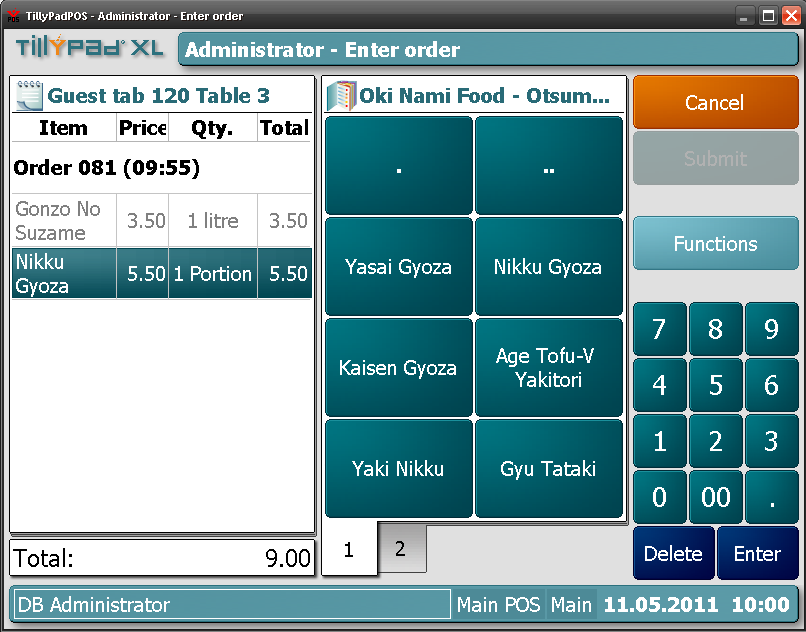
Order entry screen in Administrator mode
For details on operations available in the order entry window, see the for working in and modes.
Note
If you do not have permission for editing guest tabs, you will see the command in the guest tab menu instead of the command.

Selecting a guest tab to view
When you press , the guest tab viewer window opens.

Guest tab viewer window
To close the viewer window, press .
