Deleting an order
Select the order and press in the context menu.
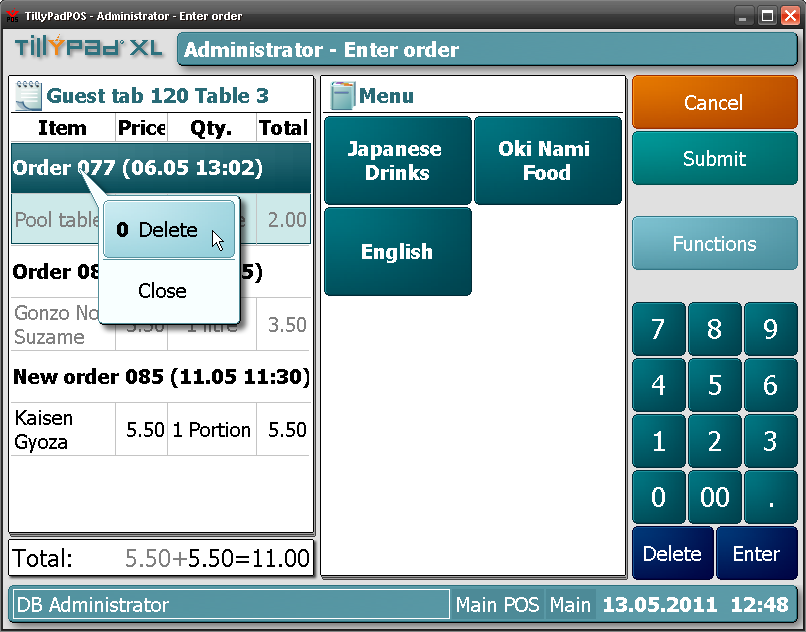
Deleting an order
This will delete the entire order from the guest tab.
Note
New orders can be deleted freely. A reason must be specified when deleting items from orders that have already been submitted. Operations of this type are restricted and are logged in the Tillypad XL Manager report in XINCLUDE xi-s-07-win02.xml.
Confirming the deletion of an order follows the same procedure as confirming .
