Creating a new stocktake
To create a new stocktake, select the relevant store and press in the context menu.
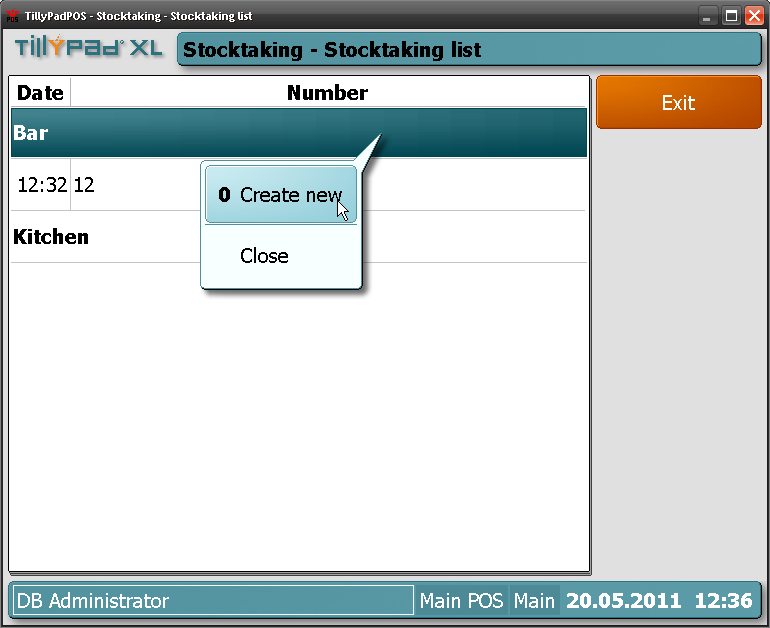
Creating a new stocktake
This will open the .
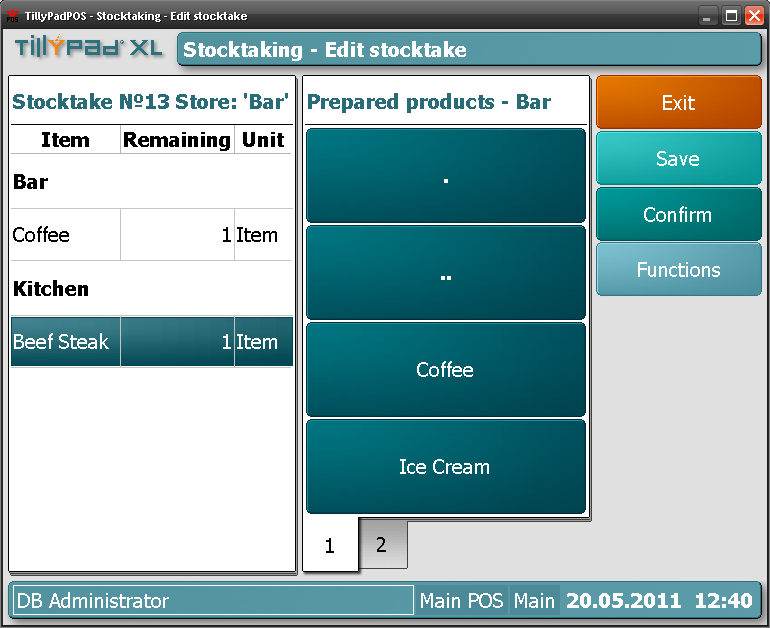
Stocktake editor window
A new stocktake is created when the editor opens. The new stocktake is partial. You can add stock items from the store and specify their remaining amount.
Note
The first ever stocktake on any given store will be empty. Successive stocktakes will be pre-filled with the results of the previous stocktake.
