Changing the table on a guest tab
To change the table on a guest tab, select the guest tab and press in the context menu, then press .
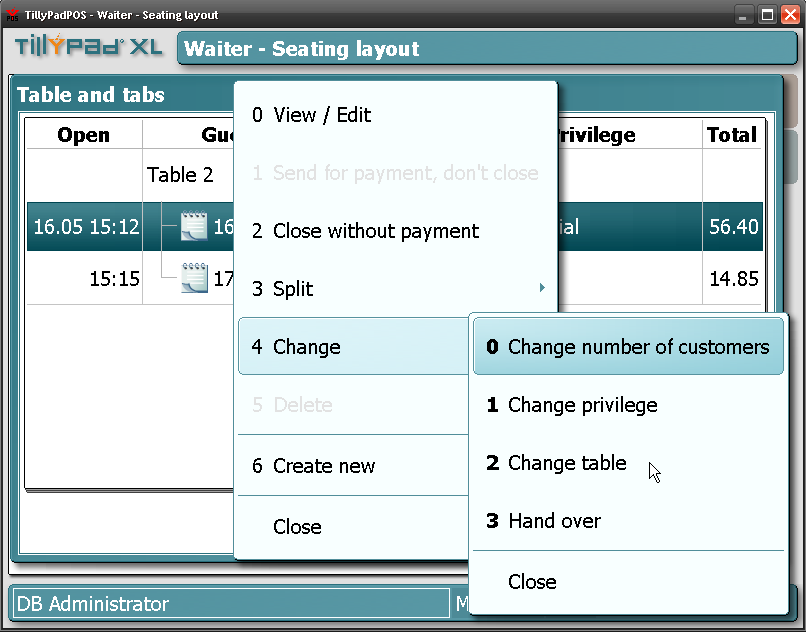
Changing the table on a guest tab
The table selection window will open:
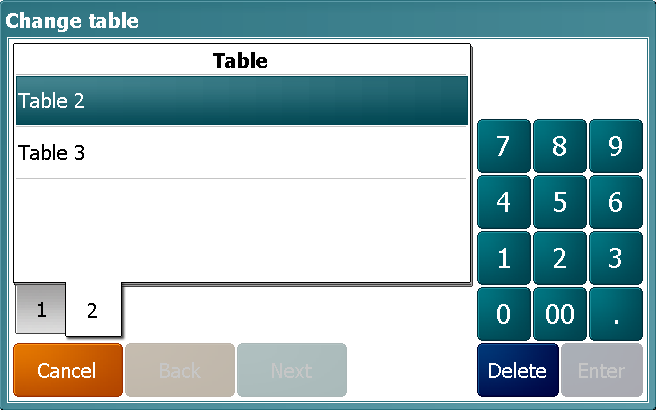
Table selection window
Enter the table number or select the table name in the list. Press . The table selection window will close.
Note
The list will be filtered as you enter the table number digits.
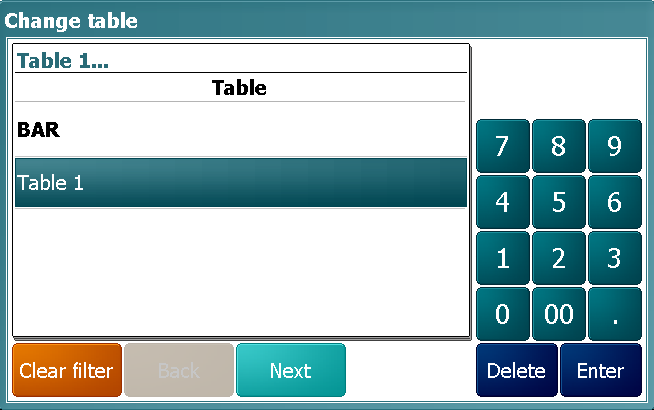
Filtered table list
The guest tab will be saved with the new table number. The guest tab will be removed from the guest tabs list for the original table, and will be added to the guest tabs list of the newly selected table.
To exit the table selection window without saving changes, press .
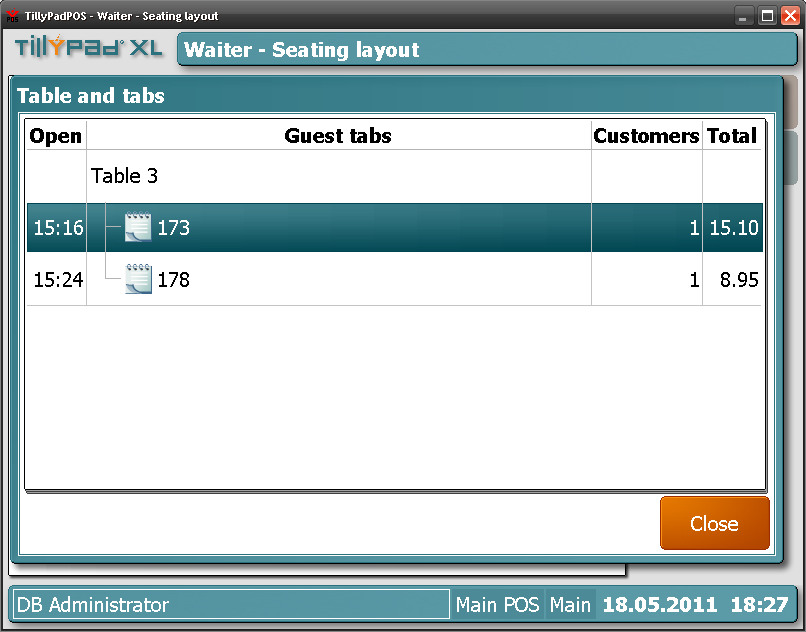
Guest tabs list after deleting guest tab
The guest tab will now appear in the guest tabs list of the newly selected table.

