Select business day window
The window is used to select business day from the list.
The window is opened from the Business day field in entry and editing windows.
The business day list is created using a filter for selected divisions for a selected date range. Closed business days are not available for selection, so the window only displays business days that have the Open or Open for changes status.
The viewer window is opened by the filter steps and .
The window contains a filter panel displaying the selected filter parameters.
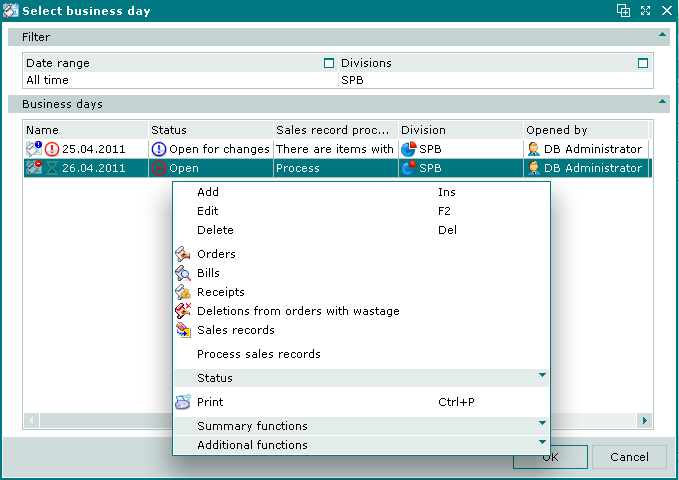
Business day selection window
Only one business day can be selected in the window. Selection is confirmed by the button.
Clicking closes the window without making a selection.
