Devices directory
The directory is used for managing device loaders, devices and peripherals used with the system.
Location: .
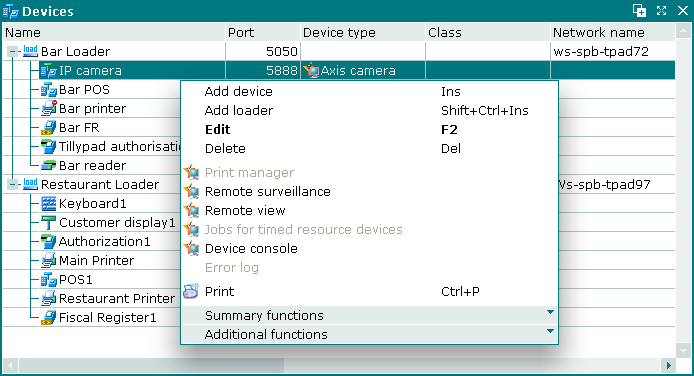
Devices directory
Data grid columns:
-
Name — device name.
Device loaders are illustrated by the
 icon.
icon.Other icons used to illustrate different device types:
Device type
Icon
Keyboard

ID reader

PRINTER

Fiscal register

Customer display

Scales

Relay

Network switch

Pager

Authorisation device

-
Description — brief description.
-
Network name — network name of the device.
-
Class — device class.
-
Port — TCP/IP port assigned to the device.
-
Location — device location.
-
Inactive — whether the device is active or inactive. If inactive, the device icon has the
 symbol attached.
symbol attached. -
Device type — device type.
-
Parent device — device parent.
-
Security category — security category assigned to the device.
-
Subscription — type of subscription.
-
Subscription status — status of the subscription for receipt of information about changes to devices during replication.
-
Subscription status (overall) — overall subscription status.
Context menu commands:
-
— add a new device to the directory.
-
— add a new device loader.
-
— edit selected devices or device loaders.
This command is available only in populated document lists.
-
— delete selected devices or device loaders to .
This command is available only in populated document lists.
-
— open video surveillance interface.
This command is only available for devices with a surveillance interface, or that are in the field of view of a surveillance camera.
-
— open screen view interface for POS and PDA terminals.
This command is only available for devices with a surveillance interface.
-
— view current jobs for timed resource devices.
This command is only available for timed resource devices.
-
— open device console interface.
This command is only available for devices and not for device loaders.
-
— open error log for device loader.
This command is only available for device loaders.
-
— print out.
-
— contains additional commands for working with data grids.
The , and windows are used for adding and editing device loaders.
The , and windows are used for adding and editing devices.
The confirm delete prompt is used when deleting from the directory.
The window is used to selected devices from form fields in other windows.
Device types
A wide range of devices can be used in the system, such as POS terminals, fiscal registers, card terminals, printers, keyboards and many others. Any device that is connected to the system needs a driver to control it. A wide range of devices needs a wide range of drivers.
Many similar devices, however, can be controlled by generic drivers. In Tillypad XL, these similar devices are grouped into , each of which is associated with a generic driver (also referred to as a software module) that can be used to control any device of that type. The device types defined in the system can provide one or a number of generic interfaces:
-
Payment authorisation,
-
Privilege authorisation,
-
Customer display,
-
Fiscal register,
-
ID reader,
-
Keyboard,
-
Message receipt,
-
Terminal,
-
Port gateway,
-
Relay,
-
Printer,
-
Surveillance device,
-
Remote terminal,
-
Scales,
-
Service provider.
Note
By using a port gateway, a device can be physically connected to one computer while the driver is running on an entirely different computer. For example, a printer can be physically connected to a PDA terminal using Bluetooth, while the printer driver is running elsewhere on a desktop PC.
The device types used in Tillypad XL are specified in the directory. These specifications define the types of interface they provide and the software modules (drivers) required to control them.
