Select menu button format style window
The is used to select a layout style for touchscreen menu buttons.
Button format style is a relative position of the picture and the text on the button. The available button formats are preconfigured and cannot be changed by the user.
The window is opened from the Style field in the Menu button format window. The window contains the header and a list of menu button format styles.
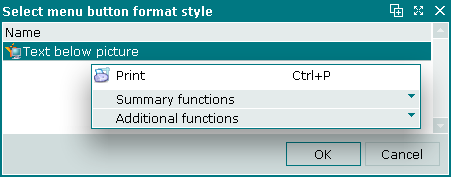
Select menu button format style window
Only one button format style can be selected in the window. Selection is confirmed by the button.
Selecting will close the window without selecting a button format style.
