Menu directory
The directory is used to manage all menu items in the system.
Location: -> .
Menu items in the menu directory are contained in groups. Shortcuts can be made for both menu groups and menu items.
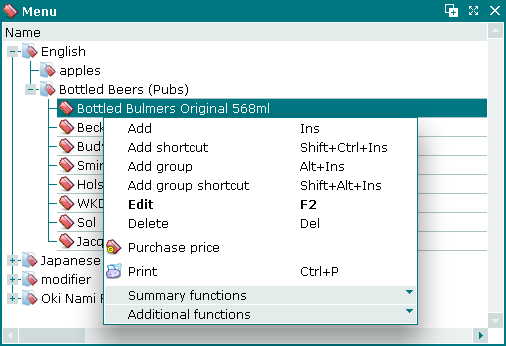
Menu directory window
Columns:
-
Name — full name of the menu group, menu item, menu item shortcut or location with which the shortcut for a timed service is associated.
-
Short name — short name for the menu item, which can be displayed on POS terminal menus in place of the full name.
-
Art. number — article number for the menu item.
-
Description — description of the menu item or menu item shortcut.
-
Price — price for the specified volume of the menu item.
-
Volume — amount of the menu item in units of measurement.
-
Unit (menu) — unit of measurement used for the menu item.
-
Type — name of the menu item type that the menu item belongs to.
-
Picture — picture used to illustrate the menu item in the terminal menu.
-
Concurrence — name of the concurrence with which the menu item is associated.
-
Button format — format of the button used to select the menu item in the terminal menu.
-
Modifier — modifier for the menu item.
-
Selection code — code for quick selection in the terminal menu.
-
Sales parameter — sales parameter defining how the menu item is sold at terminals.
-
Index — incremental value which determines the position of the item in the terminal menu.
-
Exclude from sale — temporary removal of the menu item from sale.
-
Class — determines how the item is sold (fixed price or metered rate).
-
Stock item — name of the stock item which is associated with the menu item and deducted from store when the menu item is sold.
-
Volume (stock item) — volume of the stock item that is deducted from store when the menu item is sold.
-
Volume (menu) — volume of the menu item that corresponds to the volume of the stock item which is deducted from store.
-
Unit (stock item) — unit of measurement for the stock item that is deducted from store when the menu item is sold.
-
Table — specified for menu item shortcuts.
-
Menu item — specified for menu item shortcuts.
-
Ad hoc recipe — whether to query menu item parameters when calculating associated stock items.
-
Photograph file name — file name of the photograph of the menu item.
-
Class — name of the class that the stock item associated with the menu item belongs to.
The exact contents of the context menu depend on what draft menu elements are selected - menu item(s), group(s), shortcut(s) or a combination of both.
Context menu commands:
-
— add a new menu item.
-
— add a menu item shortcut.
This command is only available when at least one menu item is selected.
-
— add a new menu group.
-
— add a menu group shortcut.
This command is only available when one or more menu groups are selected.
-
— edit selected menu items, groups and shorcuts.
When multiple directory entries are selected, this command is only available if they are of the same type.
-
— open editor window for the menu item that a shortcut or shortcuts refer to.
This command is only available when one or more menu item shortcuts are selected.
-
— View purchase price for menu items or menu item shortcuts.
This command is only available when one or more menu items or menu item shortcuts are selected.
-
— print out.
-
— contains additional commands for working with data grids.
The , and windows are used for adding, viewing and editing menu groups.
The , and windows are used for adding, viewing and editing menu group shortcuts.
Menu items are added using the window. The and windows are used for editing.
Menu item shortcuts are added using the window. The and windows are used for editing.
The permanent delete confirmation prompt is used when deleting menu items and their shortcuts.
The window is used to select select menu items from form fields in other windows.
