Draft modifiers directory
Draft modifiers are managed in a directory.
Each draft has its own draft modifiers directory.
Working with the directory is essentially the same as working with the directory.
A draft modifier consists of one or more groups of modifier items.
Note
A modifier must contain at least one group, and a group must contain at least one item.
Location: -> -> . It can also be opened by the command from the directory context menu.
The directory displays the draft modifiers for a single draft, which is selected using the filter.
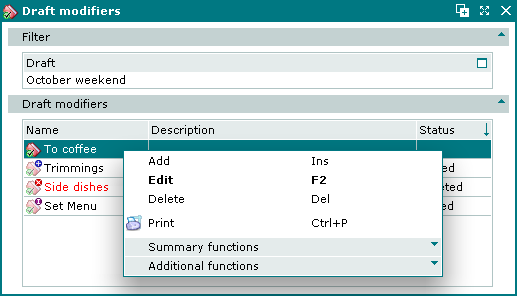
Draft modifiers directory
The draft modifier data grid is the same as that in the directory with the addition of a Status column which contains icons representing the status of each draft modifier.
Data grid columns:
-
Name — name of the draft modifier.
The name will be displayed on the terminal after the draft is activated.
-
Description — brief description.
-
Status — draft modifier status.
-
Added — modifier exists only in the directory. Illustrated by the
 icon.
icon. -
Edited — modifier exists in both the and directory but changes have been made to the draft copy. Illustrated by the
 icon.
icon. -
Deleted — modifier has been deleted from the directory (flagged as deleted). Illustrated by the
 icon.
icon.
Note
Draft modifiers have no status on creation. Statuses are applied only to modifiers that have been edited, deleted or added to the directory manually.
-
Context menu commands:
-
— create new draft modifier.
This command is available only for drafts that have not been activated.
-
— edit selected draft modifiers.
The command is available only for draft modifiers in drafts that have not been activated. For draft modifiers in drafts that have been activated, it is replaced by the command.
-
— delete draft modifiers.
This command is only available for draft modifiers in drafts that have not been activated, and only for draft modifiers that have not already been deleted (that do not already have the status Deleted).
The command does not remove draft modifiers from the directory, instead it marks them with the Deleted status.
-
— undo all changes made to selected items and restore them to their original state.
This command is available for draft modifiers in drafts that have not been activated and only for draft modifiers that have been modified (with the status Added, Edited or Deleted).
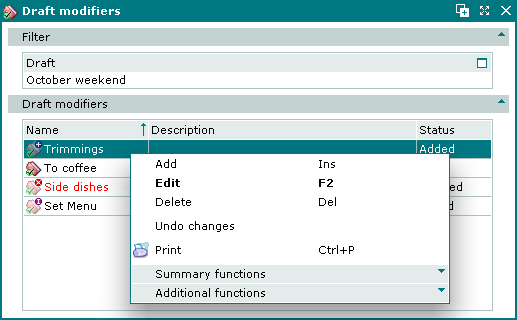
Context menu in Draft modifiers directory with one edited draft modifier selected
The command rolls back all changes made since the draft was created. If the modifier did not exist, it will be deleted permanently.
-
— remove deletion status from draft modifiers.
This command is only available for draft modifiers with the status Deleted in drafts that have not been activated.
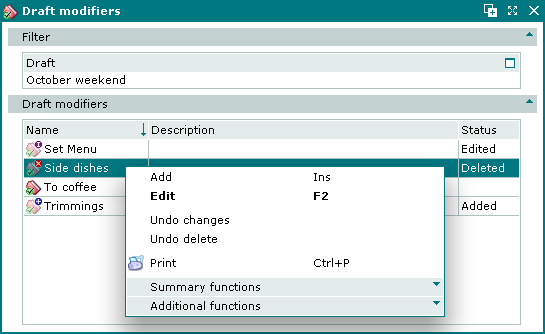
Context menu in Draft modifiers directory with deleted draft modifier selected
The Deleted status is removed and the draft modifier returns to the status it had before being marked as deleted.
-
— print out.
-
— contains additional commands for working with data grids.
The selection of commands available in the context menu depends on the status of selected draft modifiers and on the status of the draft itself.
Note
Context menu commands:
Are displayed and enabled if they can be carried out on all selected items.
Are displayed but disabled if they can be carried out only on some of the selected items.
Are not displayed if they cannot be carried out on any of the selected items.
If the draft modifiers belong to an activated draft (with the status Active), the command in the context menu is replaced by the command, and the commands , , and are not included in the context menu.

Context menu in Draft modifiers directory of activated draft
The , and windows are used for adding, viewing and editing modifiers.
If the directory belongs to an activated draft, the and viewer windows are used to view draft modifier properties.
The confirm delete prompt is used when deleting draft modifiers.
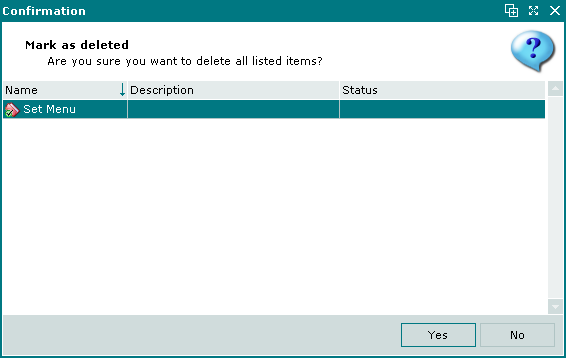
Confirmation prompt
The window is used to select draft modifiers for use in the .
