Modifiers
Modifiers allow the composition and properties of an individual menu item to be changed when adding it to an order at the terminal. Modifiers are stored and managed in the directory.
Modifiers are an optional parameter of menu items in the directory.
If a menu item has a modifier, the terminal operator will be prompted to select from the available modifier options when adding the menu item to an order.
Modifiers contain a specification, which consists of one or more item groups. The specification requires at least one item group, and a group must contain at least one item. These groups and the items contained in them are displayed on the terminal screen when a menu item with the modifier they belong to is added to an order.
Modifier items are selected from the directory, while draft modifier items are selected from the directory. Menu items and menu item shortcuts are used as modifier items.
Example
The directory contains the menu item Haddock with side dish. The choice of side dishes is boiled potato, chips or salad. To make the side dishes available for selection in the terminal menu:
Dividing modifier items into groups allows more than one modifier item to be added to a menu item. For example, one modifier group can contain options for the Side dish and another can contain choices of Sauce.
Only one modifier item from each group can be added to the menu item. If there needs to be an option to add different modifier items from the same group, then these modifier items should be duplicated in separate groups.
A modifier group can be specified as required or optional. If it is specified as required, then one of its modifier items must be selected before the menu item can be added to an order.
One of the items in the modifier group is usually set as the default option; for required groups it is advisable to set the most frequently requested modifier as the default. For example, the default modifier for Gin would most likely be Tonic.
Modifiers are not displayed in the terminal menu as items that can be added to an order on their own. They are only sold together with other menu items.
Any item in the directory can be specified as a modifier, without being included in the directory. In this case the sales parameters for the menu item must have the Modifier option set to Yes. It will then not be possible to add the menu item to an order on its own.
Examples of modifiers, groups and items:
-
Condiments - a modifier with a group containing the items Salt, Vinegar, Pepper and a group containing the items Olive oil, Mayonnaise and Sour cream.
-
Vinegar - a modifier with one required group containing the options With vinegar and No vinegar.
-
Cocktails - a modifier with a required group named Ice containing the options With ice and No ice (the option No ice is set as the default) and an optional group named Extras containing the items Lemon, Salt, and Olives.
-
Lemon slice - a menu item specified as a Modifier in its sales parameters. It is not available for sale separately in the menu, but it can be to other menu items as a modifier.
The menu items used for modifiers that add serving or preparation options to a menu item (as opposed to adding consumable stock items), such as Well-done, Medium, Rare, With ice, No ice, etc. should have their Class set to None.
Note
Before starting to use the directory, it is advisable to create a group called Modifiers in the directory to contain all the menu items that are to be used as modifiers, and to set its For sale value to No to prevent it from appearing in menus on terminals.
Specification panel in the Modifier window
The Specification tab lists the groups and items that are included in the modifier.
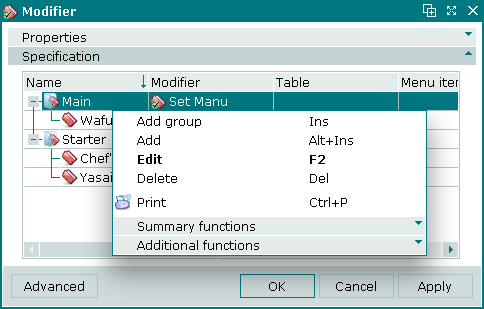
Specification panel in the New modifier entry window
Data grid columns:
-
Name — name of modifier group or item.
-
Description — brief description of modifier group.
-
Index — position of the modifier group or item in the selection screen on the terminal.
-
Modifier — name of the modifier to which a modifier group or item belongs.
-
Group — name of the modifier group to which a modifier item belongs.
-
Required — defines whether a modifier group is required to be added to a menu item.
-
Default — defines whether a modifier item is a default option.
Context menu commands:
-
— add a new modifier group.
-
— add a modifier item from the menu directory.
-
— edit a modifier group or item.
-
— permanently delete modifier group or item.
-
and the commands in the submenu.
The , and windows are used for adding, viewing and editing modifier groups.
The , and windows are used for adding, viewing and editing modifier items.
The permanent delete confirmation prompt is used when deleting modifier groups and items.
