Orders by business day document list
The Orders by business day window is used for viewing, creating and editing orders for selected business days.
Location: .
The viewer window is opened by the filter steps , and .
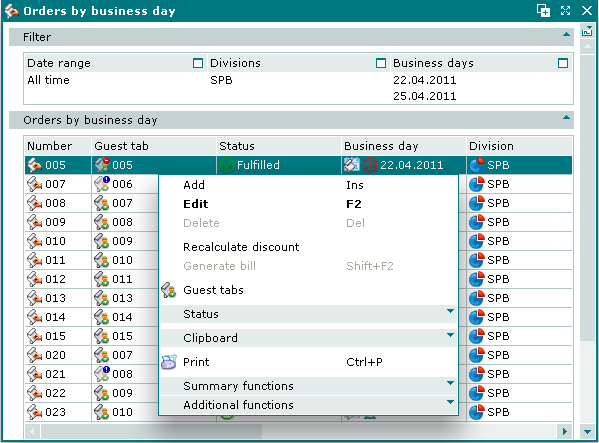
Orders by business day document list
If <Empty values> is selected in the step of the filter, the list will display orders with the Not ready status. These orders are not associated with any business day or division.
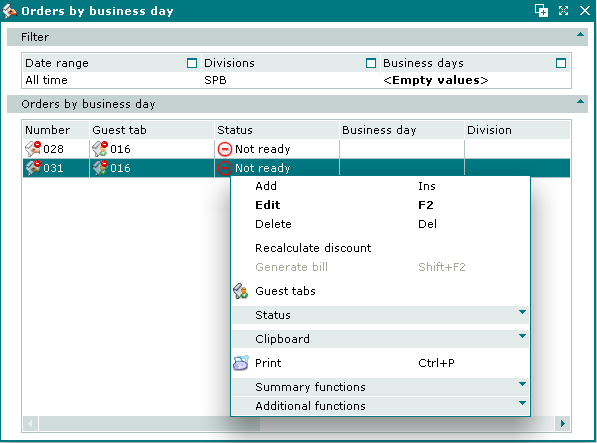
Document list for orders with status Not ready
Data grid columns, context menu, entry and editor windows are the same as in the document list.
