Orders by POS terminal document list
The window is used for viewing and managing orders created on selected terminals within a selected date range.
Location: .
The document list is opened by the filter steps and .
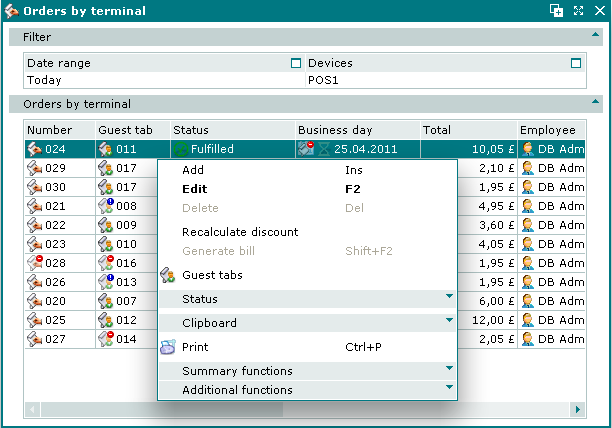
List of orders by terminal
Data grid columns:
-
Order — order number.
-
Date — date and time the order was created.
-
Number — number of a guest tab which the order is included in.
-
Total — total sum of the order.
-
Status — order status:
-
Not ready — order is open for editing. Illustrated by the
 icon.
icon. -
Fulfilled — order has been submitted and is read-only. Illustrated by the
 icon.
icon.
-
-
POS terminal — name of the terminal on which the order was taken.
-
Operator — user who took the order.
-
Employee — user who served the order.
-
External — flags the order as having been imported to Tillypad XL from an external system. Either has the value External or is empty. Flag is applied automatically and cannot be edited.
-
Division — name of the division where the order was created.
-
Business day — business day in which the order was created.
Context menu commands:
-
— create new order.
-
Generate bill — create bills for selected orders.
This command is available only for orders with the status Fulfilled whose items have not yet been included in a bill (submitted but not sent for payment).
-
— edit selected orders.
This command is only available in populated data grids.
-
— permanently delete selected orders.
This command is only available for orders with the status Not ready.
-
Guest tabs — view list of guest tabs for selected orders.
This command is only available in populated data grids.
-
Recalculate discount — recalculate order privilege discounts.
This command is only available in populated data grids.
-
- menu containing commands for editing document status,
When selecting one or more documents with the same status, their current status will not be available in the context menu. When selecting documents with different statuses, all possible statuses will be available in the context menu.
-
— print out.
-
— contains commands for clipboard operations.
-
— contains additional commands for working with data grids.
Orders are added using the and windows. The and windows are used for editing.
The window is used to create bills for orders.
The permanent delete confirmation prompt is used when deleting orders. Only orders with the Not ready status can be deleted.
When deleting orders, you must specify whether the corresponding guest tabs must be reopened, and select which associated objects must be deleted (voided) along with the order: bills, receipts, guest tabs, fiscal operations and authorisations.
Otherwise an error message will be returned when attempting to delete the order:
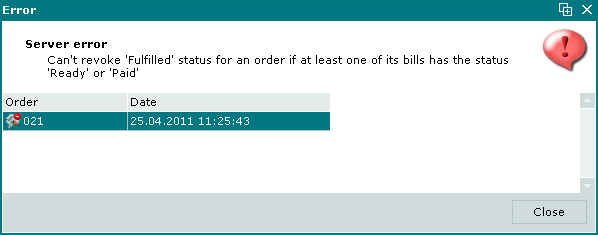
Error message
Note
If there is a bill associated with the order, it must be deleted. This can be done manually in Tillypad XL Manager by selecting all items in the order specification and selecting the Delete from bill command from the context menu. After deleting the associated bill, the Not ready status can be assigned to the order and it can be deleted from the system.
The window is used to recalculate the total for a guest tab associated with an order, using all privileges for the order and guest tab.
Note
Discount recalculation is not carried out automatically in Tillypad XL Manager and must be manually initiated. In Tillypad XL POS, discount recalculation is carried out automatically.
