Stock item ID window
Windows used with stock item IDs:
The editor window is opened by the command in the context menu when one or more stock item IDs are selected.
Editor window
If one stock item ID is selected, the editor window will open.

Stock item ID editor window
Form fields:
-
Stock item — name of the stock item that the ID is specified for. Required field.
-
Container type — name of the container type used for storage of the stock item.
Selection is made from the list of container types entered in the Weight panel.
-
Volume — volume of the stock item represented by the ID.
-
Unit (stock item) — unit of measurement used for the stock item.
-
Code — ID code. Required field.
ID code is entered manually.
-
Type — ID type. Required field.
-
Mask — defines whether the ID code is a mask.
The value is selected from No or Yes.
-
Comment — short comment.
Selecting will add the ID to the stock item specification. Selecting will close the window without saving any changes.
Multiple editor window
When two or more stock item IDs are selected for editing, the multiple editor window opens. It has a panel displaying a list of the selected stock item IDs. The title in the window header is .

Multiple stock item IDs editor window
The fields are the same as in the window.
When multiple stock item IDs are selected for editing, any changes that are saved will be applied to all of the selected stock item IDs.
Entry window
The window is used to add a new ID to a stock item.
The window is opened by the command from the context menu of the IDs panel.

New stock item ID entry window
The fields are the same as in the window.
Weight panel in the Stock item window
The Weight panel is displayed when Yes is selected in the By weight field of the Properties panel.
The information entered in the Weight panel is used for determining the stock item volume by weighing it on scales with or without its container.
Weighing a stock item to determine its volume is often useful, for example, to measure volume or quantity of loose items in boxes, or liquids in containers when stocktaking.
The relationship between weight and volume or quantity is specified in the Weight panel along with the tare weights of various containers:
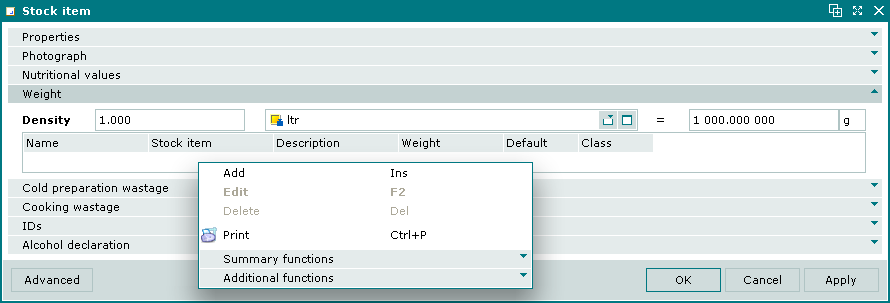
Weight panel in the Stock item window
Weight panel fields:
-
Density (volume) — stock item volume for conversion.
-
Unit (stock item) — unit of measurement for the stock item volume. Field name is not displayed. Required field.
The value is selected in the window. The value of this field defaults to that specified in the directory.
-
= — weight in grams of the specified volume of the stock item. Required field.
Data grid columns:
-
Container type — name of the container type.
-
Description — brief description of the container type.
-
Weight — weight of the container type.
-
Default — whether the container type is the default type.
-
Stock item — name of the stock item kept in the container type.
-
Class — name of the class the stock item belongs to.
Context menu commands:
-
— add new container type.
-
— edit selected container types.
This command is only available in populated data grids.
-
— delete selected container types.
This command is only available in populated data grids.
-
— print out.
-
— contains additional commands for working with data grids.
The , and windows are used for adding, viewing and editing container types.
The permanent delete confirmation prompt is used when deleting container types.
IDs panel of the Stock item window
The IDs panel contains a data grid with identifiers (such as barcodes) that are used to identify stock items in the store (for example when stocktaking).
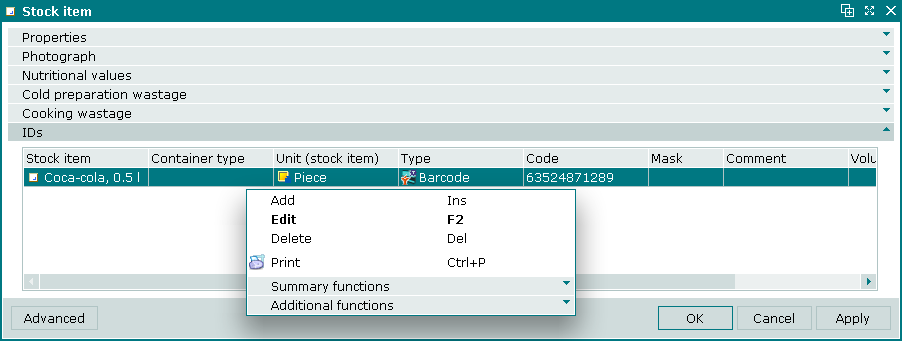
IDs panel
Data grid columns:
-
Stock item — name of the stock item.
-
Container type — type of container in which the stock item is stored.
-
Volume — volume of the stock item represented by the ID.
-
Unit (stock item) — unit of measurement used for the stock item.
-
Code — code of the ID.
-
Type — type of ID.
-
Mask — flag for using ID code mask.
-
Comment — short comment.
-
Class — name of the class the stock item belongs to.
Context menu commands:
-
— add new stock item ID.
-
— edit stock item IDs.
This command is only available in populated data grids.
-
— delete stock item IDs.
This command is only available in populated data grids.
-
— print out.
-
— contains additional commands for working with data grids.
The , and windows are used for adding, viewing and editing stock item IDs.
The permanent delete confirmation prompt is used when deleting stock item IDs.
