Processing wastage percentages in recipes
is an operational report that displays the information on wastage of stock items included in recipes, and edit the wastage percentage.
When cooked, stock items undergo cold and hot processing, which results in their volume change.
There can be multiple variants of cold and/or hot processing for each stock item. For each variant, wastage is different. Wastage denpends on:
-
cooking method (e. g. boiling, roasting, baking etc.);
-
whether the stock item is in season (e. g. fresh new potatoes will have less peeling waste than old potatoes from last year);
-
resulting stock items (e. g. potatoes cooked in variouf forms: sliced, diced, mashed, etc.)
Stock item wastage percentages after cold and and hot processing are displayed in the directory.
The information from the directory is used to generate the report, so all the changes made to stock items in the report window will be duplicated to the directory.
Cold preparation wastage panel of the Stock item window
The Cold preparation wastage panel contains cold preparation wastage types representing different methods of preparing the stock item.
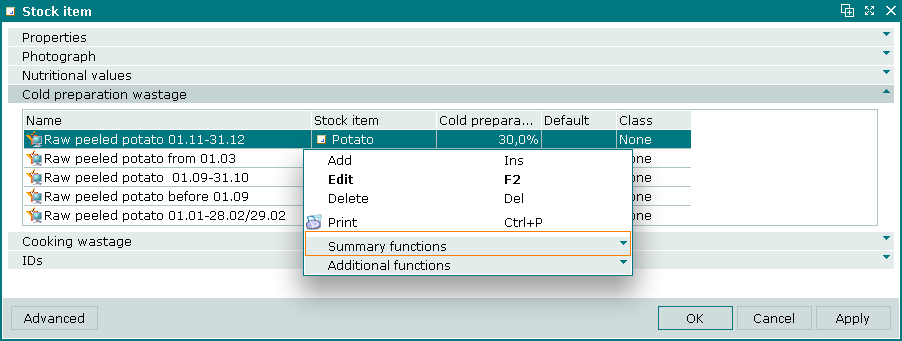
Cold preparation wastage panel
Data grid columns:
-
Name — name of the cold preparation wastage type.
-
Cold preparation wastage % — percentage of stock item lost during cold preparation.
-
Default — defines the cold preparation wastage type as the default selection.
-
Stock item — name of the stock item that the cold preparation wastage type is specified for.
-
Class — class of the stock item that the cold preparation wastage type is specified for.
Context menu commands:
-
— add new cold preparation wastage type.
-
— edit cold preparation wastage types.
This command is only available in populated data grids.
-
— delete cold preparation wastage types.
This command is only available in populated data grids.
-
— print out.
-
— contains additional commands for working with data grids.
New cold preparation wastage types are added using the window. The and windows are used for editing.
The permanent delete confirmation prompt is used when deleting cold preparation wastage types.
Cooking wastage panel of the Stock item window
The Cooking wastage panel contains cooking wastage types representing different methods of preparing the stock item.
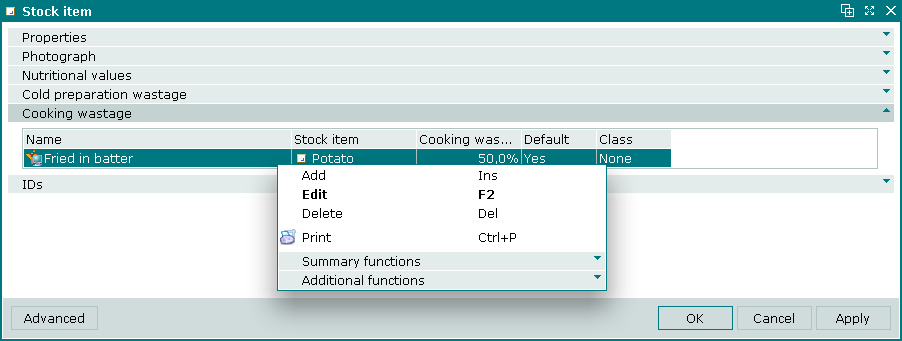
Cooking wastage panel
Data grid columns:
-
Name — name of the cooking wastage type.
-
Cooking wastage % — percentage of stock item lost during cooking.
-
Default — defines the cooking wastage type as the default selection.
-
Stock item — name of the stock item that the cooking wastage type is specified for.
Context menu commands:
-
— add new cooking wastage type.
-
— edit cooking wastage types.
This command is only available in populated data grids.
-
— delete cooking wastage types.
This command is only available in populated data grids.
-
— print out.
-
— contains additional commands for working with data grids.
New cooking wastage types are added using the window. The and windows are used for editing.
The permanent delete confirmation prompt is used when deleting cooking wastage types.
