Remote view window
The window is used for viewing terminal and PDA screens, and performing remote operations on these devices.
Location: .
You can also open the window using the command in the context menu of the directory window.
Use the filter to open the window.
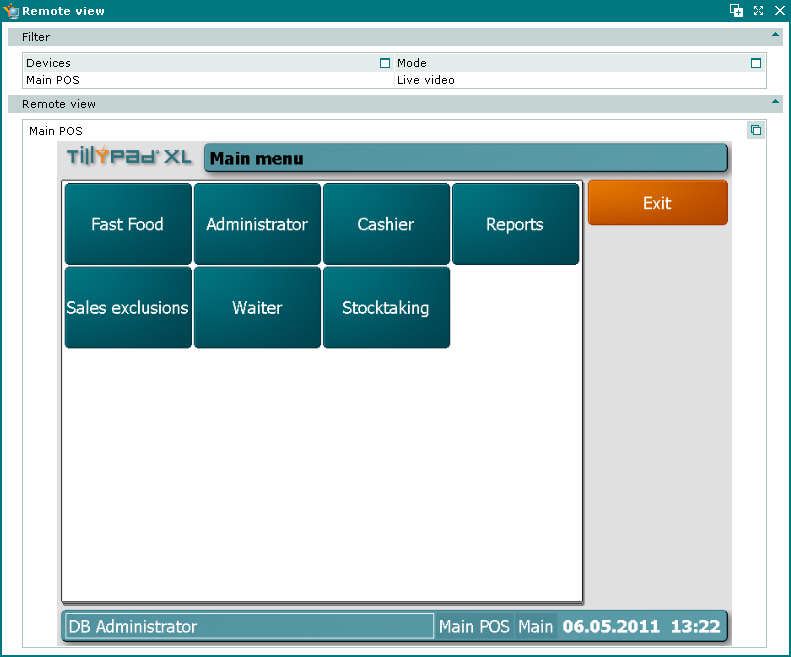
Terminal screen remote view window
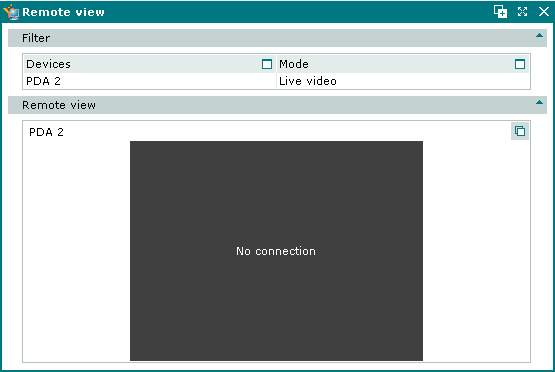
Remote view window for terminal that is not loaded
If you selected several devices in the filter, the screen of the active selected device will be displayed in the main part of the window and thumbnails of the other selected devices will be displayed alongside.
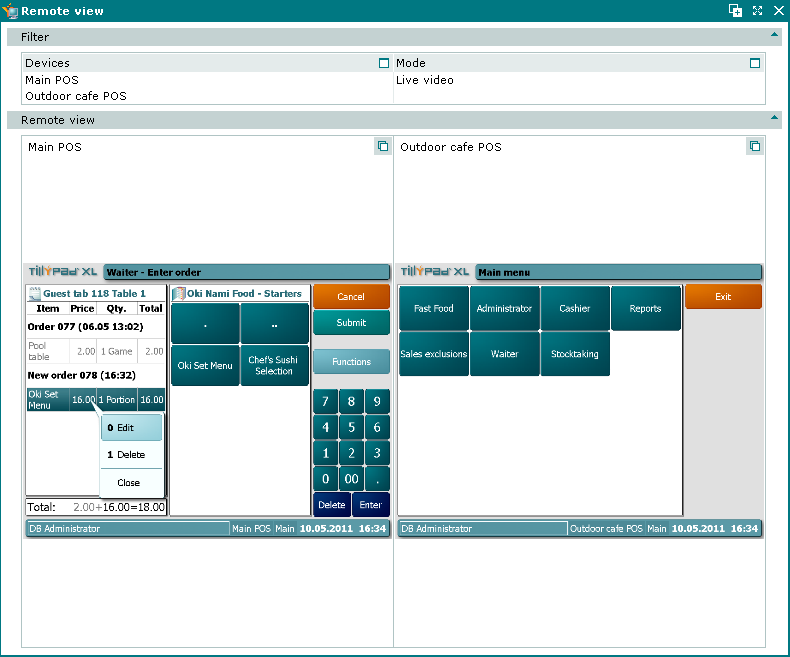
Remote view window for two terminals
To switch to the other device screen, select its thumbnail.
