Select objects window
The window is used to select object for a new note type.
The window is opened from the Object field on the Properties panel of the New object for note type window.
The window contains the header and a list of objects.
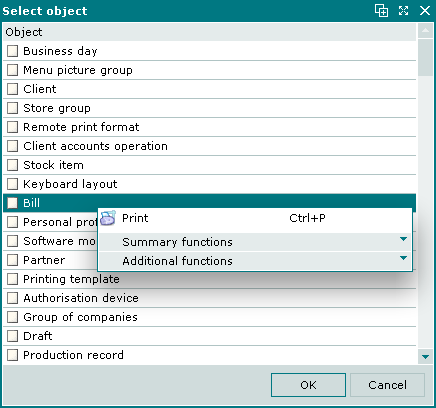
Select object window
Only one menu object can be selected at a time. Selection is confirmed by the OK button.
The name of the object will be displayed in the Object field. The selection window remains open allowing to select the next object.
The window context menu also allows you to print out the list of objects and manage the table using the submenu.
