Select user role window
The window is used to select a user role from the directory.
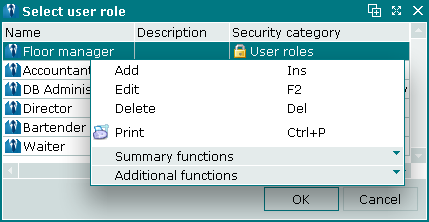
Select user role window
Only one user role can be selected in the window. Selection is confirmed by the button.
Selecting closes the window without making a selection.
The window provides all the same functions for working with user roles as does the main directory window.
