Grouping data
If a data grid does not have groups (i.e. its elements are non-hierarchical and cannot possibly be arranged in groups at all) then its contents can be grouped by any column or columns in the data grid.
To do this, click and drag a column header upwards. The data grid contents will then be grouped by that column. Each group is displayed as an expandable/collapsible panel.
Data can be grouped by multiple columns, but at least one column must remain as a non-grouping column in the data grid.
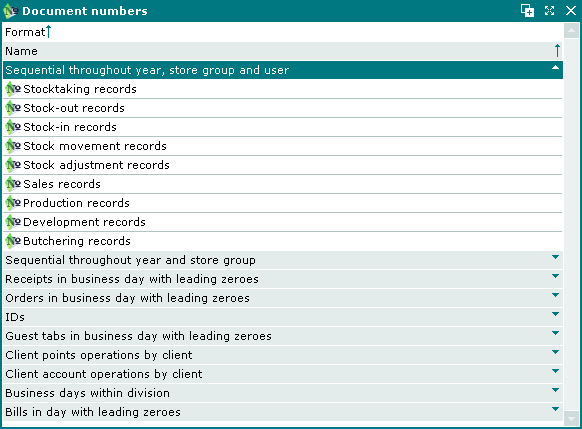
Data grid grouped by column
To remove grouping, drag and drop the column back into the data grid.
