Incremental number fields
Incremental number fields are used to enter integer (whole number) values. Non-numerical characters (other than a single minus sign for indicating negative values) cannot be entered.
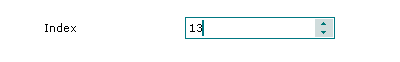
Incremental number field
Clicking the 'up' and 'down' arrow buttons respectively increases and decreases the value in the field by an increment of one. If the field is empty, a zero will be inserted the first time either arrow button is clicked.
Pressing the up and down arrow keys on the keyboard while the field is in focus has the same effect as clicking the up and down arrow buttons in the form field.
Inline error checking
If an incorrect value is entered in an incremental number field, a notification icon with an information tooltip will be displayed to the left of the field in the same manner as for .
