Time interval fields
Time interval fields are used to enter a time interval, e.g. seconds, minutes, hours, days. Only numerical values and formatted time strings can be entered in these fields.
Incremental time interval fields
Incremental time interval fields are used to enter a number of units of a fixed time period, for example a number of days. They contain a numerical value and an abbreviated time unit. Only positive integer values can be entered.
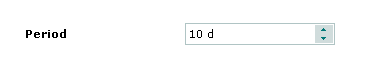
Incremental time interval field
The value is entered in the same way as in . When focus is removed from the field, the abbreviated time unit (e.g. d for days) is added to the value in the field.
Formatted string time interval fields
Formatted string time interval fields are used to enter a time period as a string either in the format HH:MM:SS or DD HH:MM:SS.
A time interval of less than 24 hours is entered by first selecting Less than a day from the drop-down list in the field and then entering the interval in the format HH:MM:SS.
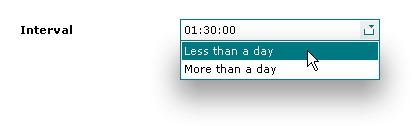
Formatted string time interval field, period less than 24 hours
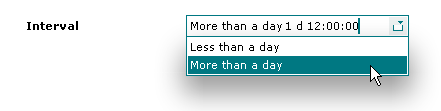
Formatted string time interval field, period greater than 24 hours
A time interval of more than 24 hours is entered by first selecting More than a day from the drop-down list in the field and then entering the interval in the format DD HH:MM:SS, where DD is the number of days.
