Selection windows
Selection windows are used to select elements from a directory for inclusion within another directory element.
These windows are opened from form fields that require selection of an element from a specific directory.
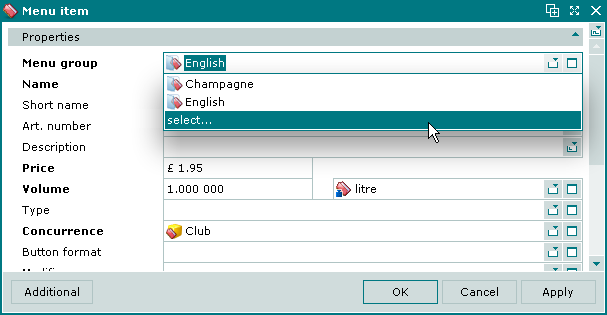
Form field requiring selection of an element from the Menu groups directory
Selection windows are opened by the option in the drop-down menu, or by clicking the  button at the far right of the field.
button at the far right of the field.
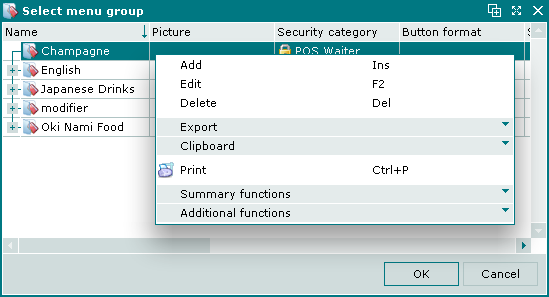
Selection window
Selection windows are effectively the same as directories, with the exception of the and buttons at the bottom.
Also, the double-click behaviour is changed - in a directory, double-clicking on an element activates the default context menu command (usually ), whereas in a selection window, double-clicking on an element selects it and closes the selection window.
The button confirms selection of the highlighted element and closes the selection window.
Only one element can be selected at a time.
Clicking the button closes the window without making a selection.
Manipulating directory contents in selection windows
Selection windows have context menus and provide all the same functions (except multiple selection) as the directories they represent.
This means that a directory element does not need to exist before the selection window is opened. It can be added 'on the fly' in the selection window itself.
Similarly, directory elements can be edited or deleted in the selection window in the same way as they would be edited or deleted in the main directory window.
Filtered selection windows
In some cases, the contents of a selection window may be filtered, e.g. for form fields where only elements of a specific type can be selected.
