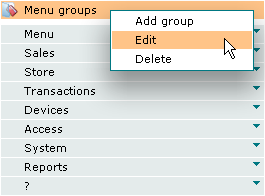Main menu favourites
Tillypad XL Manager allows custom menu items to be added to the main menu for quick access to frequently used windows.
Custom menu items, referred to as 'favourites', can be added directly to the main menu or grouped in custom submenus, referred to as 'favourites groups'. Favourites groups can be nested.
Favourites groups
Favourites groups are added by right-clicking on the main menu and selecting Add group from the context menu.
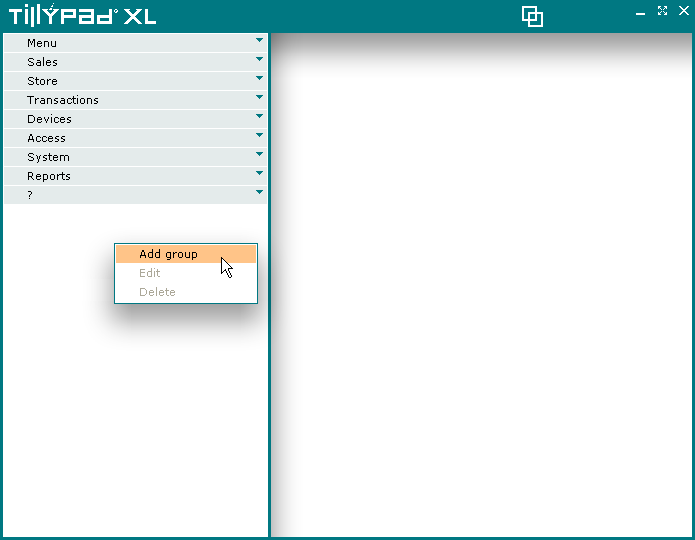
Adding a favourites group to the main menu
This will open the New Favourites group entry window:
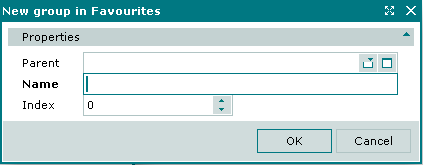
New Favourites group entry window
Form fields:
Parent — name of an existing group to contain the new group. Selection is made in the window. To create a top-level group, leave this field blank.
Name — name of the new group.
Index — order in which the group appears in the menu.
Selecting will add the new favourites group to the menu. Selecting will close the entry window without saving.
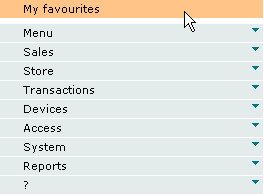
New favourites group added to main menu
Favourites groups are positioned above standard main menu groups.
Favourites groups can be edited and deleted using commands in the context menu. Right click on the favourites group to open the context menu:
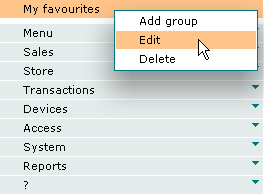
Favourites group context menu
Note that deleting a favourites group will permanently delete all favourites and subgroups contained in it.
Favourites
Favourites can be added directly to the main menu or added to a favourites group.
Favourites can be added in two ways: From the context menu or from a window's title bar context menu.
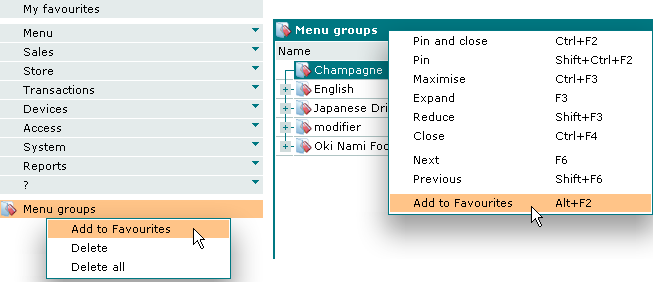
Adding a window to Favourites
Selecting the Add to Favourites command will open the New Favourite entry window:
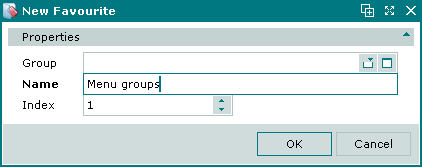
New Favourite entry window
Form fields:
Group — group to contain the new Favourite. Selection is made in the window. To add the favourite directly to the main menu as a top-level item, leave this field blank.
Name — name of the new Favourite.
Index — order of the Favourite in the menu.
Selecting will add the new favourite to the menu. Selecting will close the entry window without saving.
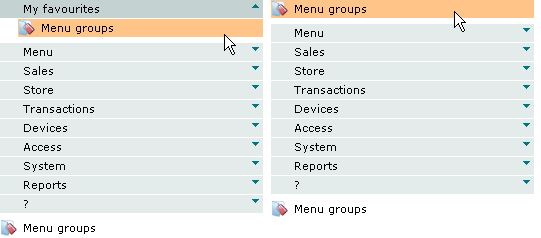
Favourite added in group and as a top-level item
Favourites can be edited and deleted using commands in the context menu. Right click on the favourite to open the context menu: