Software module. Import window
The window is used to import software modules from an external file.
The window is opened by:
-
selecting the command from the context menu in the directory,
-
selecting an import file containing one or more software modules.
The window opens if the imported file contains a single software module.
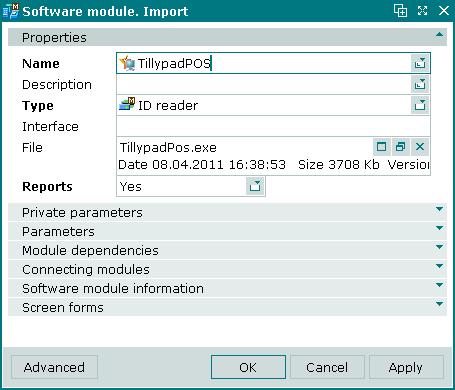
Software module import window
Fields in the module are populated with data from the imported file.
The fields are the same as in the window.
Selecting closes the window without importing to the directory. Selecting updates existing software modules and imports new software modules.
When the imported file contains multiple software modules, the window will open.
The multiple import window contains only the panels Module dependencies, Connecting modules and Software module information.
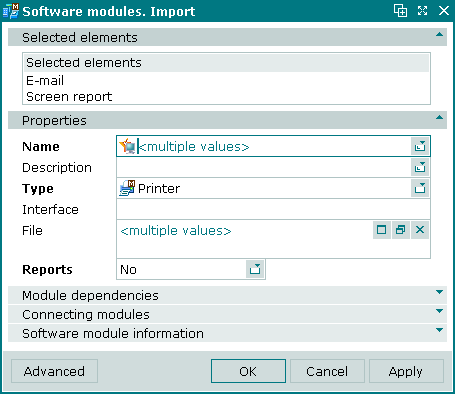
Multiple software modules import window
Module dependencies panel in the Software module window
The Module dependencies panel is used to specify additional modules that are used by the software module.

Module dependencies panel in the software module editor window
Data grid columns:
-
Software module — main software module.
-
Additional module — additional software module used by the main software module.
-
System — whether the main software module is a system object.
Context menu commands:
-
— add a new additional software module.
-
— edit selected additional software modules.
-
— permanently delete selected additional software modules.
-
— print out.
-
— contains commands for displaying statistical summaries of column data.
-
— contains additional commands for working with data grids.
Additional modules are added using the window. The and windows are used for editing.
The permanent delete confirmation prompt is used when deleting software module dependencies.
Software module information panel in the Software module window
The Software module information panel contains a multi-line text field for entry of information about the software module.

