Port windows
Entry window
The entry window is used to enter a new port.
The window is opened by the command from the context menu.
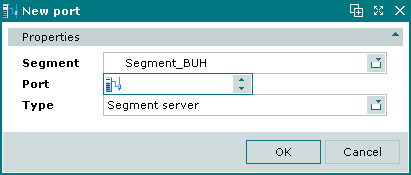
New port entry window
Form fields:
-
Number — number of the port.
-
Type — type of the port.
Selecting will add the data to the directory and close the window. Selecting will close the window without saving any changes.
Note
The port number must be unique. An error message will be returned on attempting to create a port with the existing number.
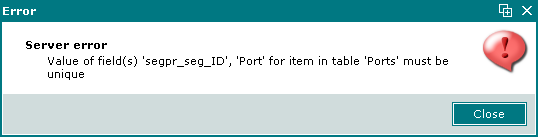
Error message window
The editor window allows one port to be edited.
The editor window is opened by the command in the context menu when one port is selected.
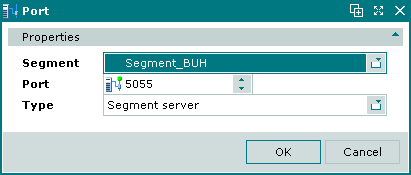
Port editor window
The fields are the same as in the window.
Selecting will add the edited port to the deirectory and close the window. Selecting will close the window without saving any changes.
Only one port can be edited simaltaneously. When more than one port is selected in the directory window, the command in the context menu is unavailable.
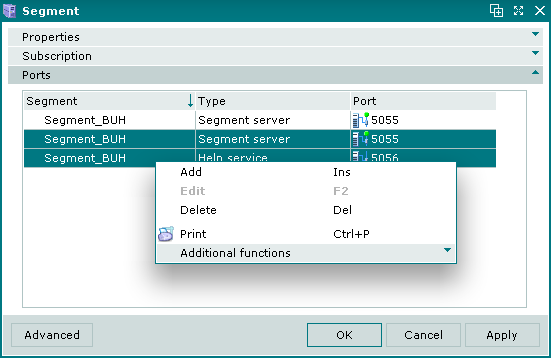
Context menu when multiple ports are selected
A confirmation prompt will open on attempting to edit the port that is currently being used:
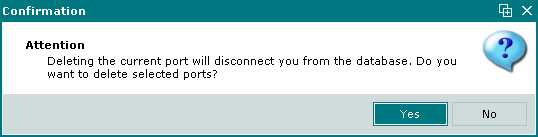
Confirmation prompt
Note
The same prompt will open on attempting to delete the currently used port.
Attention
Deleting the currently used ports will result in the loss of connection to the database. The programme will stop functioning.
