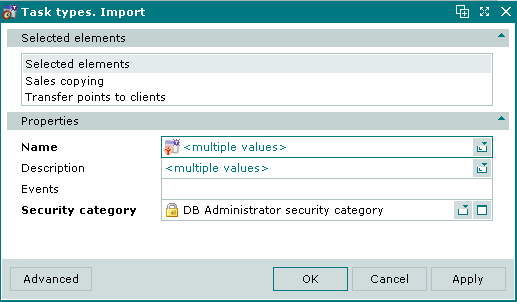Task type. Import window
The window is used to import task types from an external file.
The window is opened by:
-
selecting the command from the context menu of the directory,
-
selecting an import file containing one or more task types.
The window opens if the imported file contains a single task type.
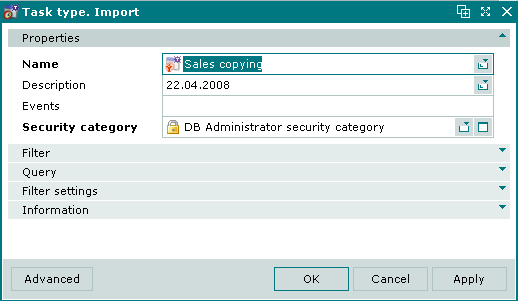
Task type import window
Fields in the window are populated with data from the imported file.
The fields and panels are the same as in the entry window.
The multiple import window opens when the imported file contains more than one task type. The window contains the Properties panel and a panel with a list of the imported task types. The title in the window header is .