POS terminals are equipped with input devices for selecting menu groups and menu items, and for entering information. These can be conventional physical keyboards or virtual keyboards displayed on the terminal touchscreen.
Virtual keys represent a set of areas on the sensor screen. These buttons are used:
for navigation
as virtual keys
to display commands of the main menu and tables to select groups, menu items, stock items and payment methods.
To display buttons on the POS terminal screen, go to the settings of this device, find the GridButtons option (in the Show menu) and assign True value to it.
Show = ( GridButtons = True ... )
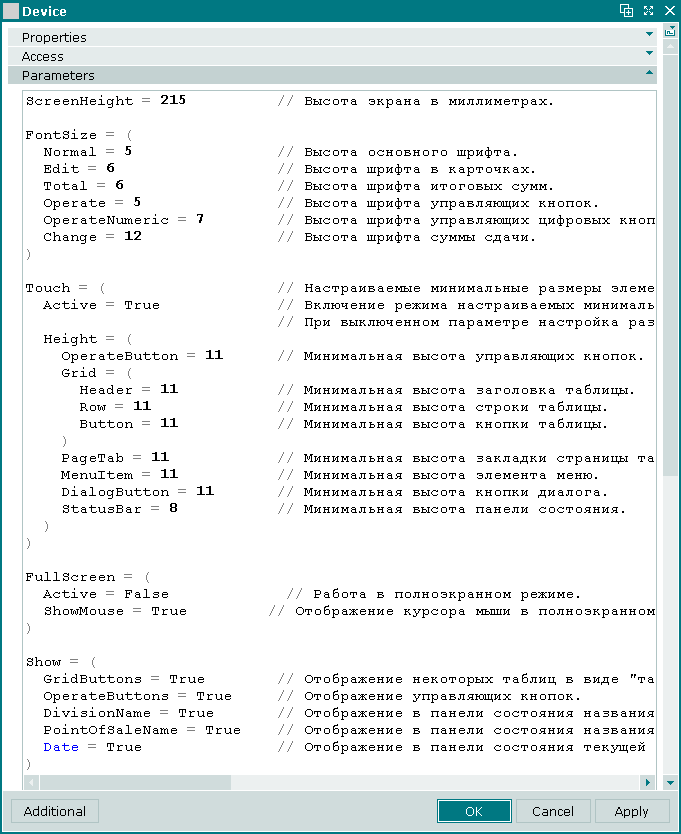
You can change the image of buttons used to select menu items and menu groups. A separate format can be specified for each button.
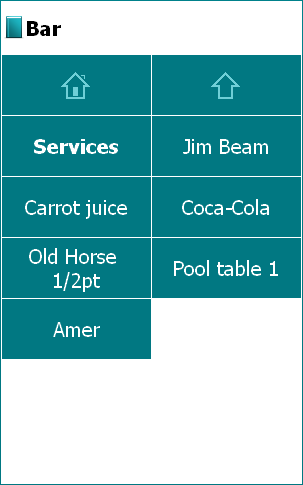
A button format is a set of parameters of colour, size, font and relative position of the picture and the text. Button formats can be created by the user based on predefined styles. Every style represents relative position of the picture and the text on a virtual button.
Menu button formats are used in the and directories.
In order to make any changes to menu button formats, go to the directory.
© Tillypad 2008-2012