The section is a directory of prices for all the goods and services that are available for sale to customers.
The is composed of:
dishes – items which are prepared in the kitchen to be sold to customers: soups, main courses, salads, pastry, cocktails, etc. Dishes are always linked to compound stock items, i.e. stock items that have recipes and belong to the With recipe class. When dishes are sold, the corresponding compound stock items are deducted from stock upon sales records.
goods – items that are purchased ready for sale, such as bottled mineral water, cigarettes, sweets, etc. Goods are always linked to simple stock items, i.e. those that belong to the Simple class. When goods are sold, the corresponding simple stock items are deducted from stock upon sales records.
services – games, reservations, etc. Services are not linked to stock items. When services are sold, no stock items are deducted from stock. Services are divided into the following types:
timed services – such as games like pool or darts, where the amount charged for the service depends on how long it was used. The amount charged is set for a specific period of time (hour, minute, etc.). For example, a water park visit, pool game, etc.
simple services – services which are provided for a fixed charge. For example, cinema tickets, fines, etc.
prepaid credits – preliminary payment methods used by customers to pay for goods and services. For example, cover charges, luncheon vouchers, etc.
modifiers – some additives to offered menu items. For example, a range of side dishes or desserts.
You can set various sales settings, price schedules, discounts, markups for menu items. You can also temporarily exclude some menu items from sale either across all locations or in particular divisions or on some POS terminals.
Menu can be composed of various items, which makes it possible to use just one catalogue in such multifunctional facilities as clubs, entertainment centers, etc. In order to widen a range of services offered to customers, you just need to add new groups, items and their modifiers to the menu.
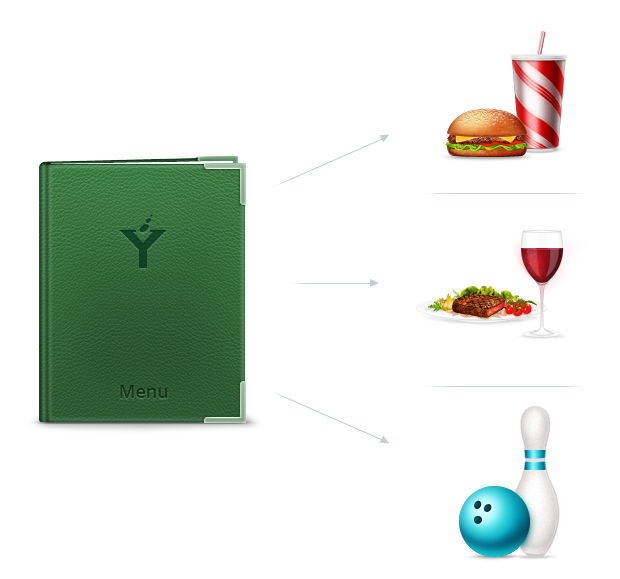
Chain businesses can also use a single menu applicable to all its outlets. Changes that are made to the menu from the main office are propagated to all outlets in the chain.

Information from the directory is displayed in the POS terminal menu and used to select dishes, goods and services to be included into orders. Simultaneously, all selected menu items are inserted in relevant documents.
Data from the directory are inserted into corresponding documents related to the system: orders, bills and receipts. Data from these documents and the directory are used for generating various reports.
Menu items can be given full and short names.
Short names are used only to display menu items in POS terminal menus.
Full names are applied in sales-related documents (orders, bills and receipts) as well as in print layouts of various reports. They are also used in POS terminal menus to display a menu item only if a short name is not specified for the menu item.
Menu items can be sold at fixed prices irrespective to time intervals or they can be linked to a price schedule, which specifies how the price will vary during the day. A price schedule contains a list of prices and time intervals within which the prices are applicable. For example, a cinema ticket will cost 100 RUB for performances from 10 a.m. to 12 p.m.; 200 RUB - from 12 p.m. to 6 p.m. and 300 RUB - for remaining time. Moreover, using price schedules you can make some menu items excluded from sale during particular time intervals.
Such a pricing strategy can be helpful in attracting customers during off-peak times of the day.
Menu groups enable to combine menu items and differentiate access rights.
Menu groups and menu items are linked to buttons on the POS terminal or other devices used on service points.
The structure of menu buttons repeats the structure of items and groups of the directory.
Each menu item must belong to one of the following classes:
dishes and goods – menu items linked to stock items deductible from stock. Dishes are always linked to compound stock items, i.e. stock items that have a recipe. Goods are linked to simple stock items, i.e. stock items that do not have a recipe. Dishes and goods will be assigned to the Stock item class. Prices for these menu items either are fixed or vary according to price schedules.
Proportion between menu item quantities and corresponding stock items is set in the directory.
timed services – menu items that are not linked to stock items. When being sold they will be processed as belonging to the Timed service class. The amount charged will depend on how long services were used. When calculating the total amount charged for using services, time varying prices will be taken into account. Example: client was playing a game of bowling from 9:45 a.m. to 11:00 a.m. Price for bowling from 7:00 a.m. to 10:00 a.m. is 800 RUB per hour, while from 10:00 a.m. to 5:00 p.m. it is 1000 RUB per hour. Therefore, client payment is made up of two components: 15 minutes (1/4 h) for 800 RUB and 1 hour for 1000 RUB.
simple services – menu items that are not linked to stock items. When being sold they will be processed as belonging to the Simple service class. Prices for simple services can either be fixed or vary according to price schedules.
prepaid credits – menu items that can be used by customers to pay for dishes, goods and services (for example, a deposit or preliminary payment). When being sold they will be processed as belonging to the Prepaid credits class.
Dishes, goods, timed and simple services, as well as prepaid credits are made available in the POS terminal menu and are offered to customers upon rules and prices specified in the menu.
Each dish or article can be linked just to one stock item. For example, after selling 1 portion of Skipper's salad, 150 g of Potato salad with herring stock item will be written off.
Different menu items can be associated with the same stock item, but with various proportions of the menu items to stock item volumes. For example, when selling either a glass of table wine or bottle of table wine menu item, the same stock item - table wine - will be deducted from stock. In the first case 150 ml of the stock item will be deducted, while in the second case - 0.7 l (1 bottle).
Moreover, the directory contains modifiers. Modifier is an additional component, which can be included into an order along with the primary menu item. Example: choice of side dishes or a glass of wine to an entrance ticket. As a rule, these components and the primary menu item are charged together, but in some cases customers pay for them separately.
Modifier has a specification composed of one or more groups of items. A modifier must contain at least one group, and a group must contain at least one item. Modifier items and groups are made available to the POS terminal user, when a menu item linked to this modifier was added to an order.
When items are joined into groups, more than one modifier can be selected at once for one menu item. For example, we have two modifier groups: Side dishes and Sauces. Therefore, when adding a menu item to an order on the POS terminal, a side dish and sauce both can be added to an order.
Only one modifier item from each group can be added to the menu item. You cannot add two different sauces to the menu item. If there needs to be an option to add different modifier items from the same group, then these modifier items should be duplicated in separate groups.
A modifier group can be specified as required or optional. If it is specified as required, then one of its modifier items must be selected before the menu item can be added to an order. It means that the menu item can be offered only with the modifier. For example, if the Side dish modifier is specified as required for a menu item, this menu item cannot be sold without a side dish.
One of the items in the modifier group is usually set as the default option. It is recommended to set the default option for groups marked as required (the most popular or the only one in a group). For example, Soda can be selected as the default modifier for the Whisky menu item.
Modifiers are not displayed in the terminal menu as items that can be added to an order on their own. They are only sold together with other menu items.
Examples of modifiers, groups and items:
Condiments - a modifier with a group containing the items Sour cream, Mayonnaise and a group containing the items Greens, Garlic.
Pepper - a modifier with one required group containing the options With vinegar, No vinegar.
Cocktails - a modifier with a required group named Ice containing the options With ice, No ice (the option No ice is set as the default one) and an optional group named Extras containing the items Lemon, Salt, Sugar.
The Stchi dish is included into the Soups modifier group linked to the Set lunch menu item. This dish can be sold either as an individual item or as a part of a set meal.
The Lemon slice is a menu item specified as Modifier in its sales parameters. It is not available for sale separately in the menu, but it can be added to other menu items as a modifier. For example, Tea or Brandy.
When preparing dishes you can take into account customer preferences which can be described by modifiers, such as Doneness of steak modifier with the Well-done, Medium, etc. options. In this case menu items included into modifiers must have their Class set to Simple service.
Any menu item can be specified as a modifier. For this purpose, go to its sales parameters and set Yes in the Modifier field.
Use the directory to manage menu items and groups and the directory to manage menu groups. Changes to menu groups in the directory are made available in the table, and vice versa. These directories can be opened for editing only in the Tillypad XL Manager .
The current menu is used by the directory when creating a new draft menu (the directory).
© Tillypad 2008-2012