Stock movements are operations in which stock items are moved from one store to another. These movements are documented by stock movement records.
In Tillypad XL Manager stock movement records are used to move stock items between stores within a single store group.
Depending on whether goods are being sent or received at the store where the movement is recorded, the stock movement record will be a stock movement to store record or a stock movement from store record.
Stock movement records can also be used to document butchering or preparation of dishes.
In the case of butchering, for example, stock items to be butchered could be released from the Main store and received at the Kitchen store as ready-prepared stock items after butchering.
As an example of preparation, the Kitchen store could release ingredients for preparation of other stock items, and at the Distribution store they can be received as ready-prepared stock items with recipes.
The stock movement record must be processed in the storekeeping system. Processing of an e-document is carried out automatically. If the processing is done successfully, the document is registered. Then theoretical levels of the stock items will be diminished on the sending store and increased on the recipient store.
Stock movement records have different statuses at different stages of processing:
Not ready – document is open for changes
Ready – makes the record a read-only document. This record is not run on the store. Only the status can be altered
Sent – assigning this status to the record makes it disabled for changes. Only the status can be altered. The record can be run only on the sending store
Accepted – denotes that no changes can be made to the document except its status. The record can be run on both sending and recipient store
When a stock-out record is created it has the status Not ready. Documents with the Not ready status can be viewed, edited and deleted.
When the Ready, Sent or Accepted status has been applied, the document becomes read-only and can no longer be edited or deleted. Only their attributes can be seen.
When the Sent status has been applied, the record can be processed on the sending store. Stock levels on the sending store are reduced accordingly but the recipient store levels remain unchanged.
When the Accepted status has been applied, the record can be processed on the sending store and on the recipient store. When a document with this status is processed, stock levels are reduced on the sending store and increased on the recipient store accordingly.
The Deleted status is automatically applied to a stock movement record when it is deleted.
Stock items included into stock movement records can have the following statuses. These statuses are applied automatically on processing by the storekeeping system:
OK – processing on store successfully completed
Not enough on hand in store — processing cannot be completed because the on-hand level of the stock item in the sending store is less than the amount specified in the stock movement record
Cost price loop – cost price of the stock item cannot be calculated because the record documenting the release of the stock item links to the record documenting the receipt of the stock item and vice versa. It means that the record documenting the addition of the stock item links to the record documenting the consumption of the stock item
The store statuses of a stock movement record specification item are displayed for both the sending and recipient store, separated by a comma.
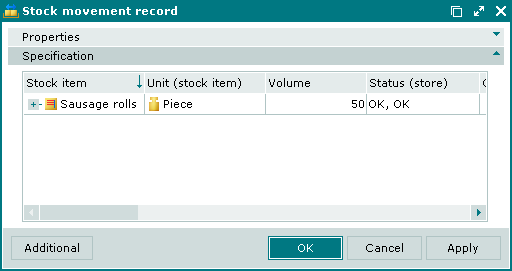
Information about stock movement records is held in the list.
The stock movement records list can be displayed for the selected sending stores or recipient stores and for any date range. The viewer windows are, respectively:
Stock movement records can also be created at a POS terminal (in Tillypad XL POS ). The and modes are used to manage stock movement records.
© Tillypad 2008-2012