Tillypad XL enables either by item payment or cumulative payment. This depends on which bill building mode is selected.
By item payment – standard payment mode when order items are added to the bill specification.
Item-by-item payment mode can be applied if menu items added to the order belong to Stock item, Simple service, Timed service, but not to Prepaid credits.
Cumulative payment – the bill specification can contain only prepaid credits amounting to the total value of ordered menu items.
The cumulative mode is used instead of the item-by-item payment mode when the order contains prepaid credits, i.e. menu items belonging to the Prepaid credits class. If at least one prepaid credit has been added to the guest tab, menu items of other classes cannot be paid. However, if there are no prepaid credits in the guest tab, the cumulative mode enables to pay for other menu items.
It means that at the same time a bill cannot contain items belonging to both Prepaid credits class and other classes.
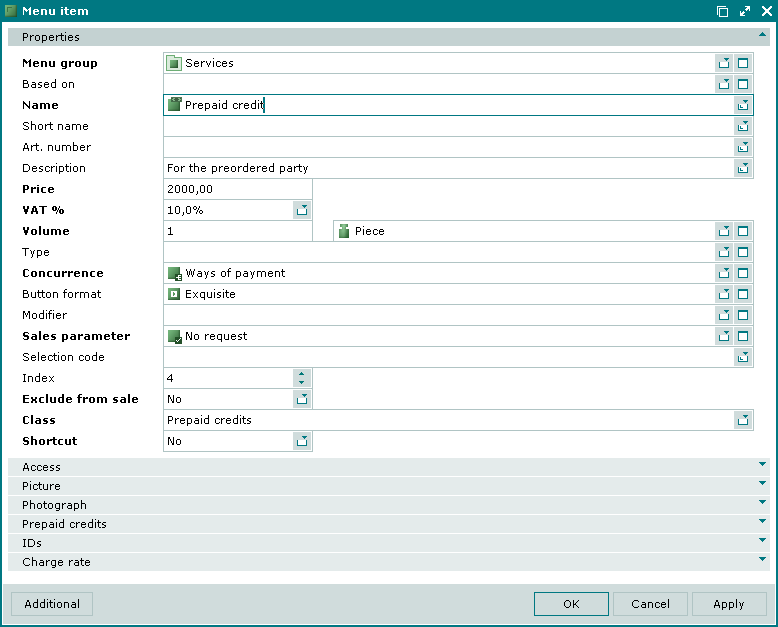
Tillypad XL enables to make payments in a single step or in two steps (the first step implies the partial payment without closing the guest tab, while the second step is for the final payment and closing the guest tab).
For example, the cumulative mode can be used to pay for a banquet by the following way: at first the prepayment is made, then the remaining amount is paid out, i.e. final payment. When in the cumulative mode the prepayment is made as a once-off lump sum, which is moved to the bill as one prepaid credit without specifying which menu items will be paid for. When the final payment is made, the remaining amount is added to the bill in the form of the corresponding prepaid credit, and no menu items are specified.
The user selects the bill building mode depending on payment modes applied in this division. It can be either item-by-item payment mode or cumulative mode. However, a mixed version of the two is also possible (cumulative when needed). In this case the cumulative payment is made only if the guest tab contains any menu prepaid credits.
The division window contains the required Bill building mode field, which specifies the way of generating bills in the system. The mode is selected from the following list of options:
By item – standard payment mode (items are distributed among bills according to sales departments). It is not applicable to menu prepaid credits.
Cumulative when needed – the application of the cumulative mode only when an order contains any prepaid credits.
Always cumulative – denotes that only prepaid credits can be added to bills. Prepaid credits for the amount the client must pay for menu items and services are added to an order.
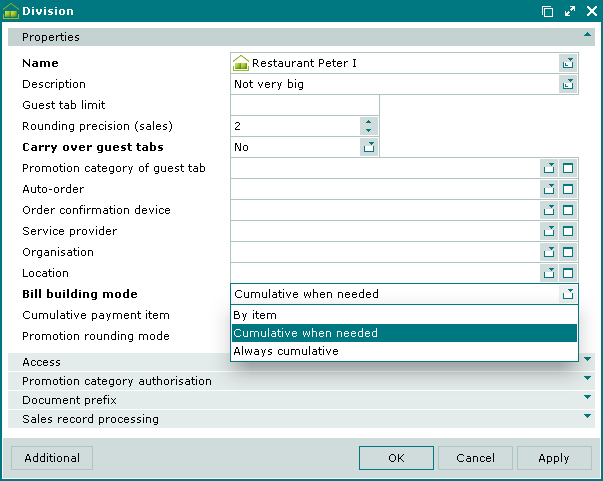
A division can be associated with a certain menu item to be used by default in the cumulative payment mode. It is chosen in the Cumulative payment item field among menu items belonging to the Prepaid credits class. This value is returned only in the cumulative payment mode, when an order contains prepaid credits. If no value is specified in the field, it will be inherited from the system settings.
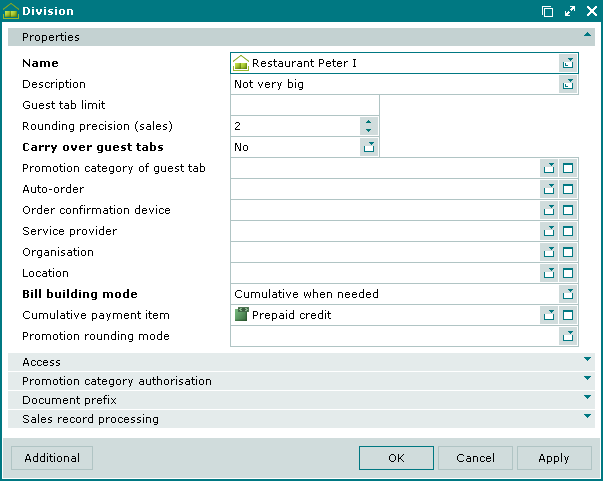
Menu prepaid credits can be marked as refundable. If some refundable prepaid credits have not been used, they will be returned to the client when the final payment is made. If prepaid credits are nonrefundable, they will be deducted in full even if some of them remain unused. If the total amount due exceeds the amount of prepaid credits, the client must compensate for the balance when the final payment is made.
The Prepaid credits panel with the required Unused credits refundable field is made available in the window of a menu item belonging to the Prepaid credits class. Selection is made from Yes or No.
Yes – unused credits are returned in cash or deposited on the client's account.
No – no credits will be returned to the client regardless of the amount of orders.
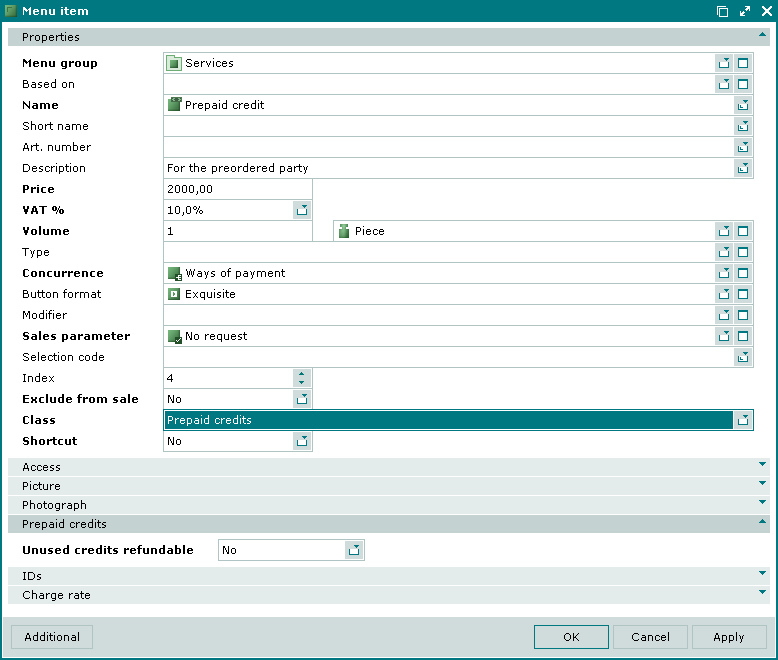
© Tillypad 2008-2012