© Tillypad 2008-2014
The editor window is a work window used to assign values to attributes of data grid items.
The editor window consists of a header, one or more entry fields, the numeric keypad, and the and buttons.
Using the numeric keypad, you can enter numbers or edit the default field values. To confirm data input, press . To close the editor window without entering data, press .
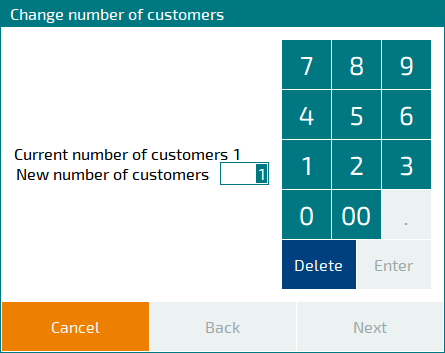
If the OperateButtons parameter in the POS terminal settings is set to False, the and buttons and the numeric keypad will not be displayed. Enter the required value on the numeric keypad and press to confirm it.
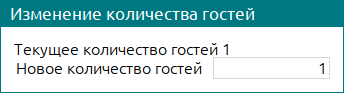
An editor window with multiple fields may contain read-only fields.
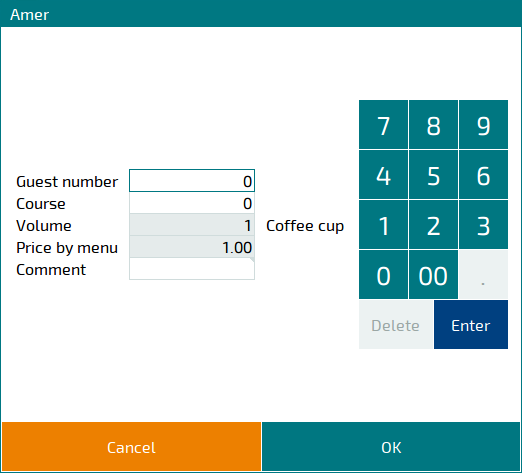
The editor window can also contain a data grid, selection grid, and navigation buttons. In this kind of window, you can perform a variety of operations.
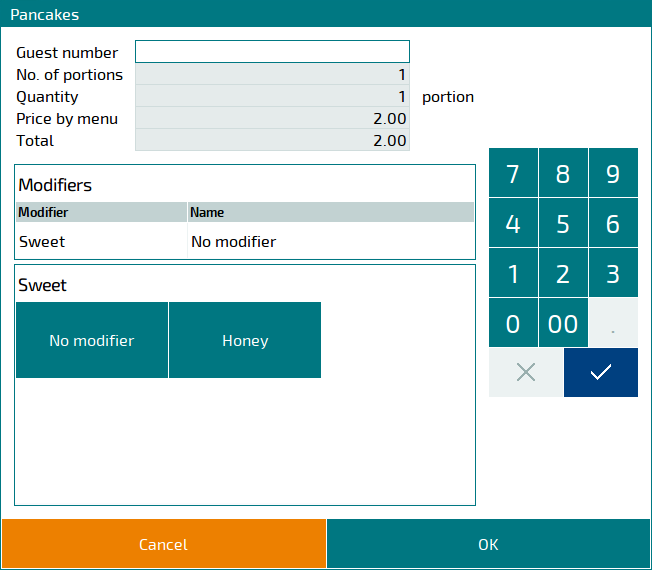
Figure 12.52. Editor window with a data grid, selection grid, navigation buttons, and a numeric keypad
After all necessary actions have been taken, the editor window will close. To close the window and save your changes, press . To close the window without saving any changes, press .
If the editor window consists of multiple steps, it usually contains the and navigation buttons.
