© Tillypad 2008-2014
The operational report is used to gather information about the objects of the system (divisions, authorisation devices, fiscal registers, sales settings, payment settings, tables, etc.) that use the selected device.
Location of the operational report window: – .
You can also open the operational report window from the context menu of the directory.
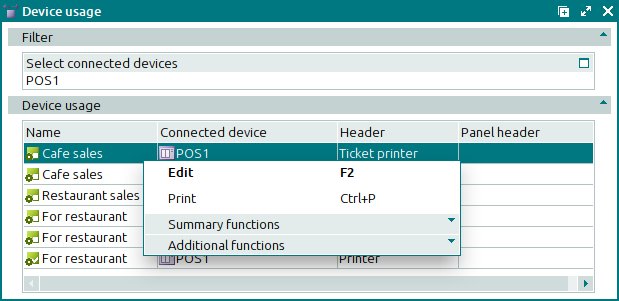
Data grid columns:
Name is the name of the device or another object of the system that uses the selected device.
Connected device indicates the name of the device that is used by the selected object.
Header is the field where you can specify the connected device.
Panel header is a panel where the Select connected device field is located.
If the panel does not have a header or is named Specification, the box is not populated.
Context menu commands:
(F2) – edits and displays attributes of the object of the system that uses this device.
Selecting this command will open an editor window for the object of the system that uses this device.
The command is available when you select a single connected device or multiple devices that are connected to objects of the same type.
(Ctrl+P) – generates print layouts.
– menu with the commands to manage the summary functions of the data grid.
– menu with the commands to operate the data grid.

