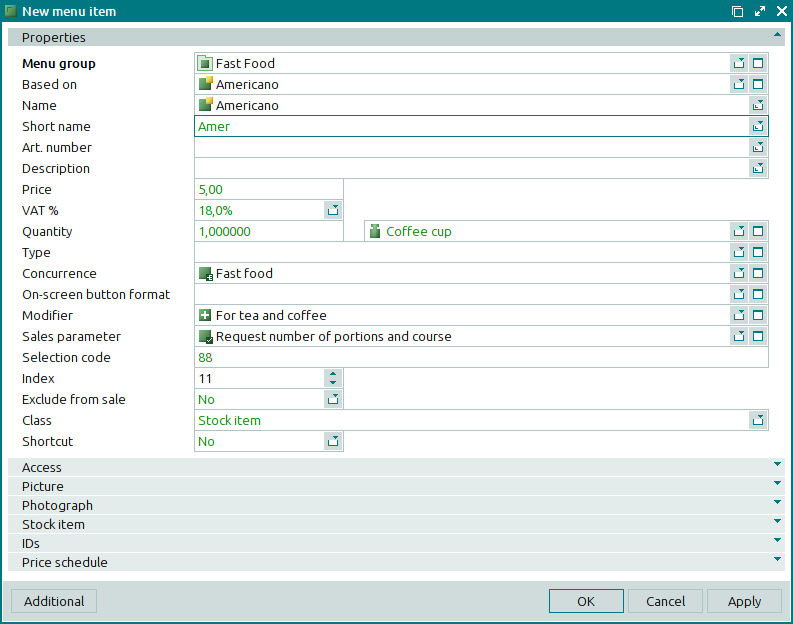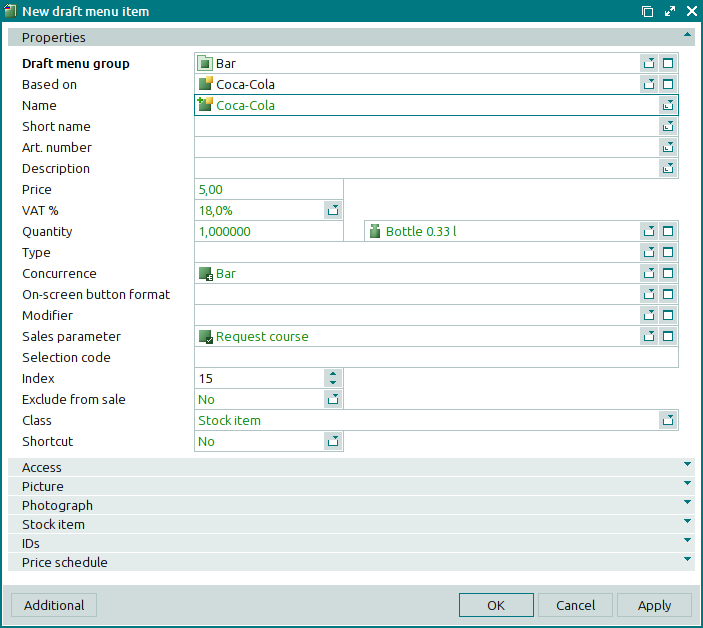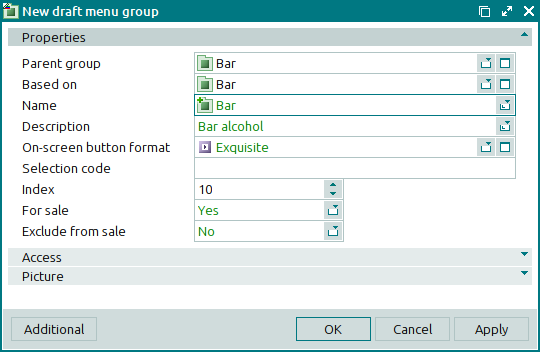© Tillypad 2008-2014
The window opens when you paste menu items or menu groups (as well as draft menu items and draft menu groups) from the clipboard. All of the listed items will henceforth be referred to as objects.
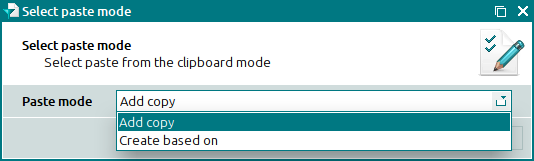
The window contains the Paste mode field where you can select one of the following options:
Add copy – pastes copies of existing objects.
Selecting this option will populate the fields of entry windows with attribute values of copied objects. The Based on field remains empty, and the Shortcut field of menu item entry windows or draft menu item entry windows is set to the attribute value of the copied object.
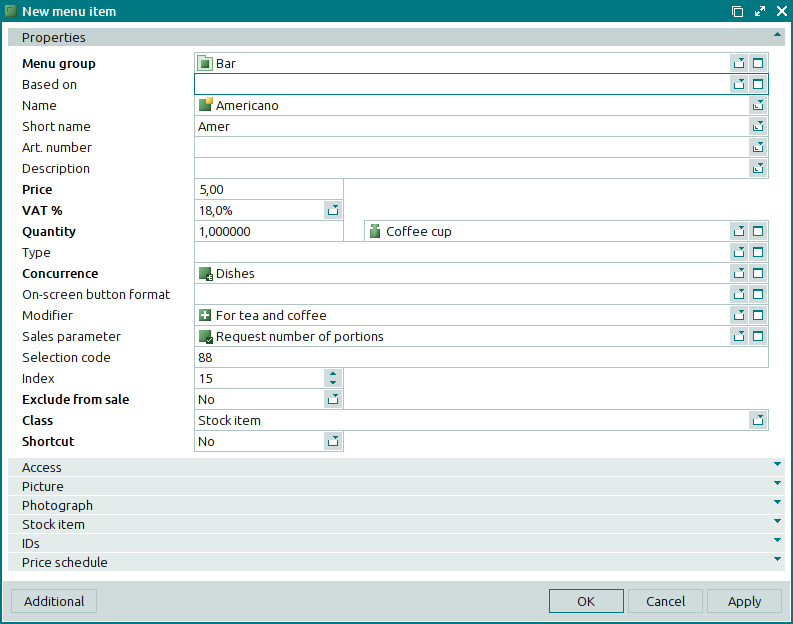
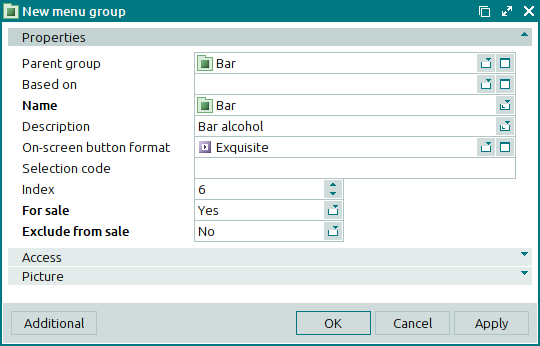
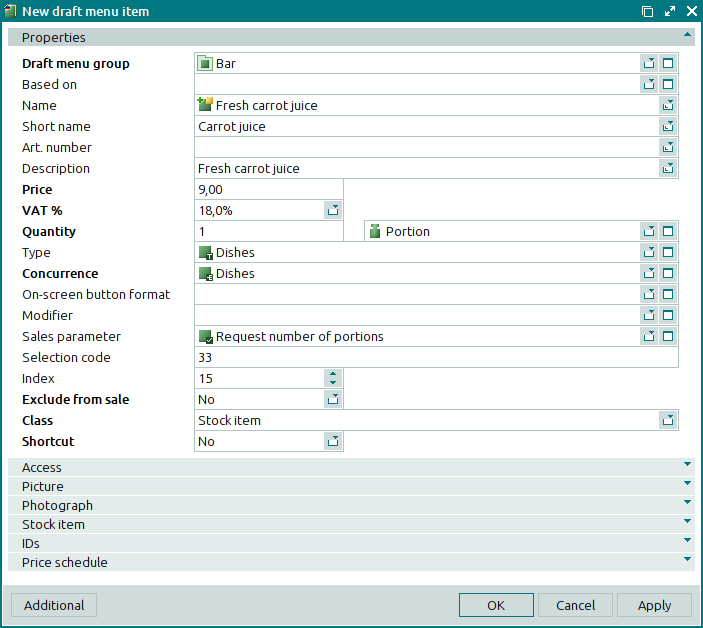
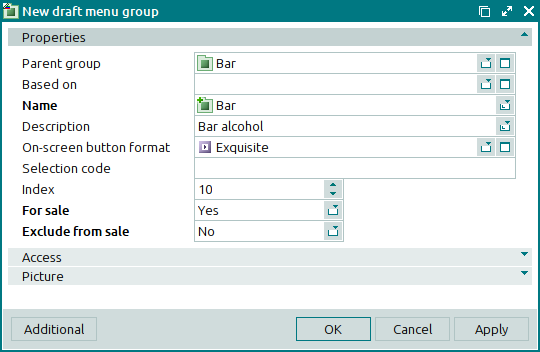
Create based on – adds objects derived from baseline objects from the clipboard.
Selecting this option will populate the fields of entry windows with attribute values of copied objects. The Based on field will contain the name of the baseline object. The value in the Shortcut field of menu item entry windows or draft menu item entry windows is inherited from the baseline item. The inherited values of attributes appear in green.