© Tillypad 2008-2014
The window is used for stock item recalculation in store documents.
Location of the operation window: – – .

The window contains two panels: the Recalculate stock items panel and a panel displaying the filter parameters selected by the user.
Selecting closes the window without saving changes.
Selecting saves changes and closes the window. A progress indicator is displayed while the operation is being carried out.
When the stock item recalculation is complete, the window will open with a list of the store documents that were modified by the operation.
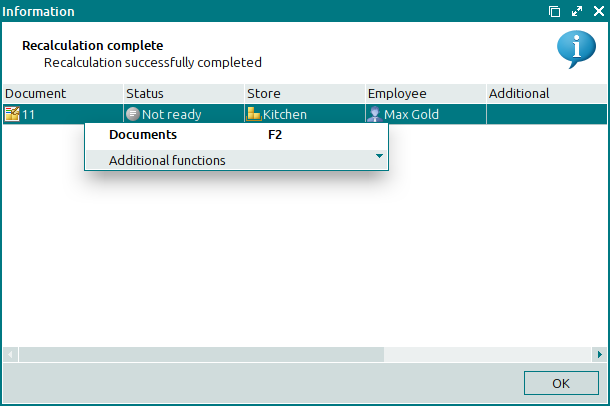
If this window does not display a list of documents, it means that there were no documents matching the selected criteria and as a result no documents were changed.
Data grid columns:
Document is the number of the recalculated document.
Document date is the date the document was created.
Status is the document status after recalculation.
Store is the name of the store on which the document was created.
Employee is the user name of the employee who created the document.
Description is a description of the document.
Document type is the document type.
Additional is additional information about the document.
The context menu contains the following commands:
(F2) – allows viewing of specifications of the store documents modified by the recalculation.
– menu with the commands to operate the data grid.

