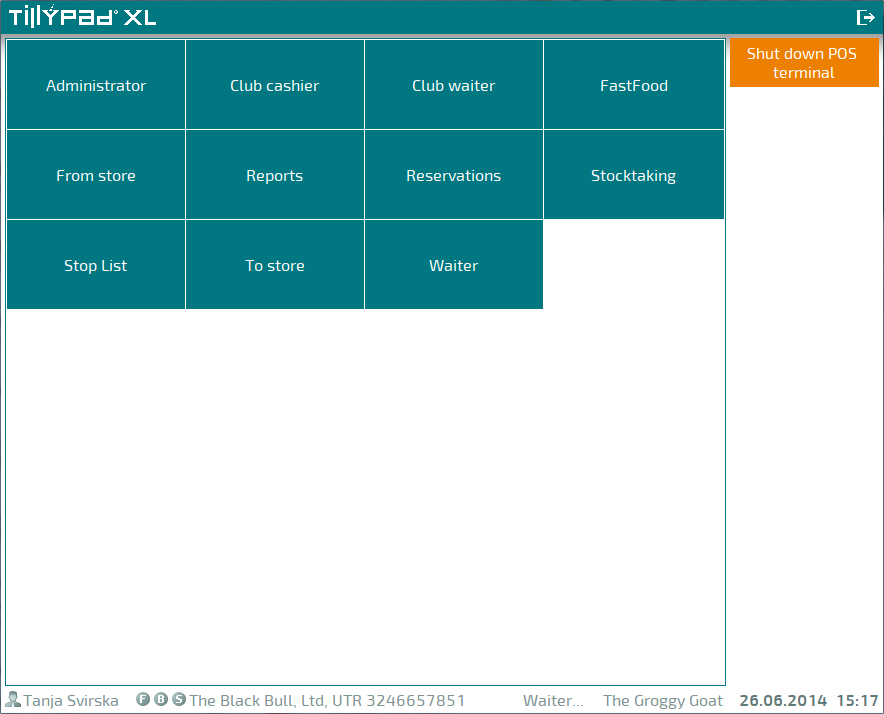Tillypad XL POS operating modes
- Working in Fast Food mode
- Working in Restaurant waiter mode
- Working in Reservations mode
- Working in Restaurant cashier mode
- Working in Club cashier mode
- Working in Club waiter mode
- Working in Administrator mode
- Working in Stocktaking mode
- Working in Stop list mode
- Working in Отчеты mode
- POS. Working in Перемещение на склад mode
- POS. Working in Перемещение со склада mode
- Change password operation
- Log hours operation
© Tillypad 2008-2014
Table of Contents
- Working in Fast Food mode
- Working in Restaurant waiter mode
- Working in Reservations mode
- Working in Restaurant cashier mode
- Working in Club cashier mode
- Working in Club waiter mode
- Working in Administrator mode
- Working in Stocktaking mode
- Working in Stop list mode
- Working in Отчеты mode
- POS. Working in Перемещение на склад mode
- POS. Working in Перемещение со склада mode
- Change password operation
- Log hours operation
Tillypad XL POS offers the following standard operating modes:
The following operations are available in any mode:
You can customise the standard POS operating modes to meet the specific needs of your business.
Each operating mode is assigned a security level. The user will only be able to work in those modes that have a security level compatible with his or her user role .
Each of the accessible operating modes will have a corresponding command in the main menu of Tillypad XL POS.