© Tillypad 2008-2014
The window allows you to establish conditions to filter the data grid by certain values in one or more columns.
The window opens when you select the (Condition...) command from the data grid column header menu.
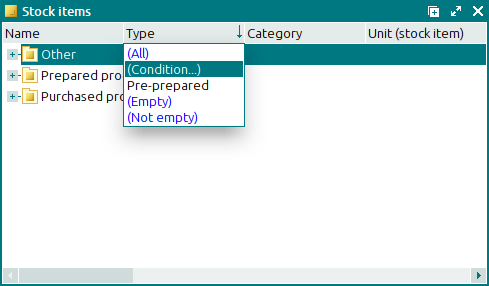
The window displays the list of filter conditions and their groups.
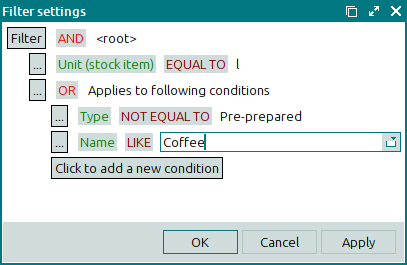
To manage this list, use the Click to add a new condition button, commands from the and buttons menus, and fields with drop-down lists of data grid columns and comparison operators.
After you press , the created filter condition will apply to the data grid, and the filter settings window will close.
Pressing applies the filter condition to the data grid without closing the filter settings window. Pressing closes the window without making any changes to the data grid.
After the window is closed, the selected filter condition appears on the filter parameters panel of the windows or specification.
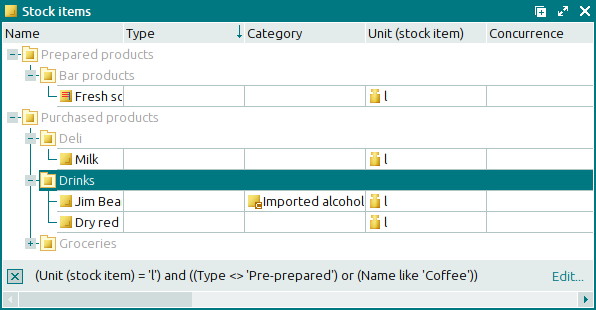
The data grid filter results are saved even when you close the window (in the window model). When you reopen it, the filter parameters will remain the same. These settings are also stored when you exit the system and then log in again under the same user.

