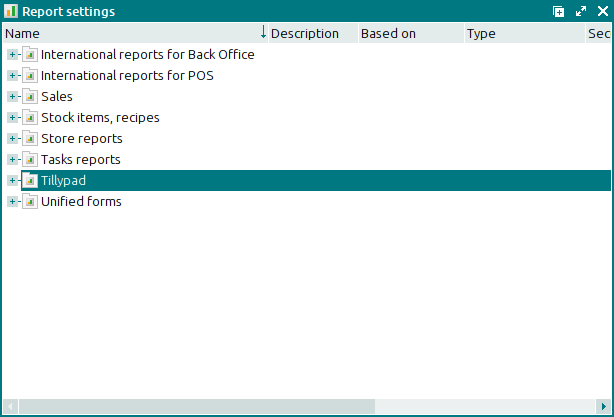Report groups
© Tillypad 2008-2014
Report groups are used to combine reports into logical groups for ease of use.
The list of active report groups is stored in the data grids in the and directories. Report groups are the nodes of the list. Report groups are displayed under in the main menu.
Each group of reports can have other nested groups. A group of reports containing other groups is the parent group to these nested groups (child groups).
Changes made in the directory are applied to the directory, and vice versa.