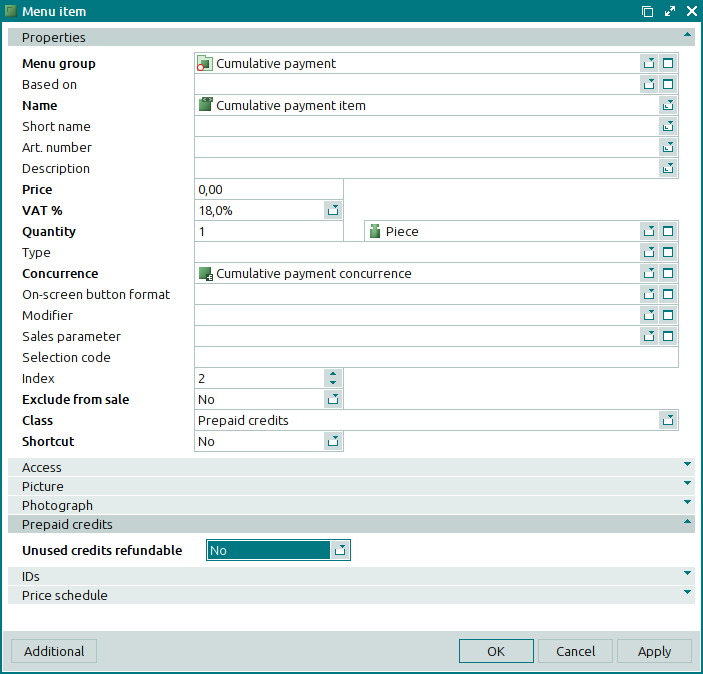© Tillypad 2008-2014
In Tillypad XL, you can use either the item-by-item or cumulative payment mode to create bills for customers. Different bill generating modes are used for this purpose.
Item-by-item payment is the standard payment mode: in this mode, the bill specification contains items from orders.
The item-by-item payment mode can be used with menu items of any class (Stock item, Simple service, Timed service) except for the Prepaid credits class.
Cumulative payment is a payment mode in which only prepaid credits are added to the bill specification. These credits sum up to equal the total price of the menu items that need to be paid for.
You must use the cumulative payment mode (and cannot use the item-by-item mode) when an order contains payment menu items (items of the Prepaid credits class). If at least one prepaid credit has been added to the guest tab, menu items of other classes cannot be paid for along with the prepaid credit. However, if there are no prepaid credits in the guest tab, you can pay for any other menu items in the cumulative mode.
Therefore, the bill cannot simultaneously contain items of the Prepaid credits class along with items of other classes.
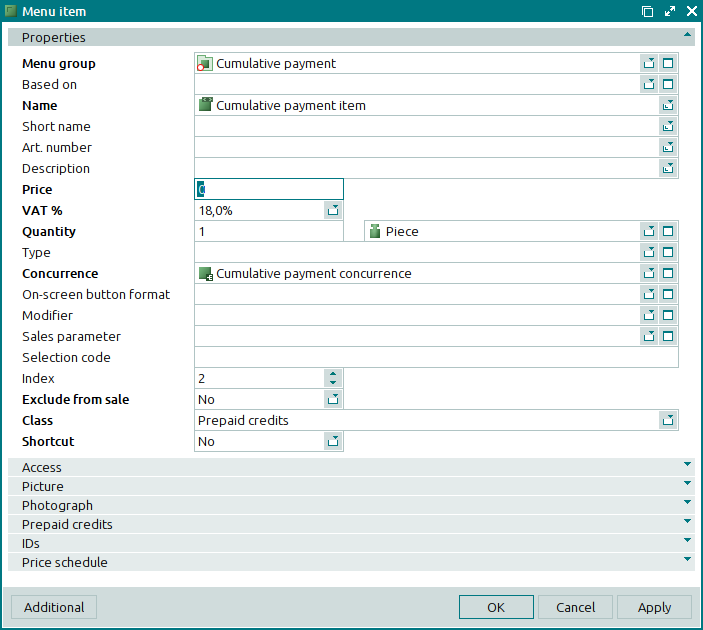
Tillypad XL allows you to make a single-step payment or to divide it into two steps (partial payment without closure of the guest tab followed by a final payment that closes the guest tab).
For example, to pay for a banquet in the cumulative payment mode: first, a partial prepayment is made; then, the remaining amount is covered later by a final payment. In the cumulative payment mode, the prepayment is entered as one amount that is then transferred to the bill as one prepaid credit (without being subdivided into the menu items that have actually been sold). During the final payment, the remaining balance is tendered. The bill will also display a corresponding prepaid credit, not the menu items that have actually been sold.
Users can select the desired bill generating mode for a given division depending on which payment modes are used in the business processes of the division. You can set up either the item-by-item or the cumulative bill generation mode, or even a combination of both (cumulative when needed). In the cumulative when needed mode, a cumulative payment is carried out only if the guest tab contains payment menu items.
The Bill building mode field must be filled out in the division window. This field determines in which mode bills will be generated. You can choose one of the following options:
Item-by-item is a standard payment mode (items are distributed among bills according to sales departments). It cannot be used if the order contains prepaid credits.
Cumulative when needed means that the cumulative mode is applied only when an order contains prepaid credits.
Always cumulative indicates that bills will contain only prepaid credits. Prepaid credits amounting to the total value of ordered dishes and services are added to the order.
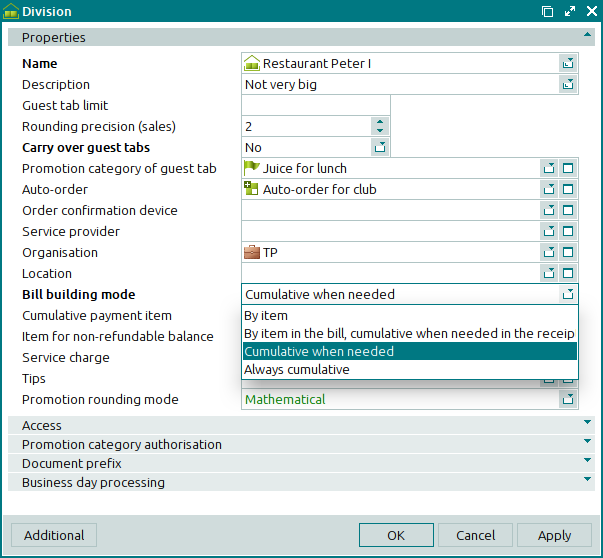
A menu item to be used by default in the cumulative payment mode can be specified for a given division. You can select this item in the Cumulative payment item field from the menu items that belong to the Prepaid credits class. This value is only applied in the cumulative payment mode when a guest tab contains prepaid credits. If the field is not populated, the cumulative payment item will be inherited from the system settings.
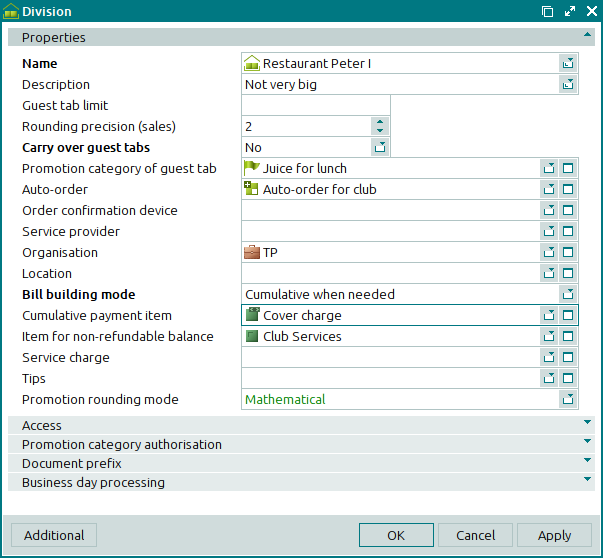
You can specify whether or not the prepaid credits are refundable. If the credits are refundable, the unspent balance is given back to the customer during the final settlement. However, non-refundable credits will not be given back to the customer even if they are not entirely spent. If the total amount due is greater than the tendered prepayment, the customer will pay the difference during the final settlement.
The window of a menu item of the Prepaid credits class displays the Prepaid credits panel with the required field Unused credits refundable. Please choose between: Yes and No.
Yes signifies that the unspent balance will be returned to the customer (in cash or to his/her account).
No indicates that none of the prepaid credits will be given back to the customer regardless of whether or not they have been spent.