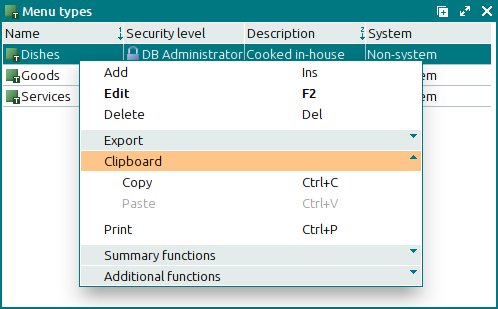Working with the clipboard
- Copying data grid element attributes (Copy command)
- Pasting an item from the clipboard to a data grid (Paste command)
- Working with the Windows clipboard
- Menu
- Menu
- Menu groups
- Menu types
- Menu units of measurement
- Concurrences
- Sales parameters
- Menu pictures
- Menu picture groups
- Draft menu
- Draft menu groups
- Price schedules
- Price schedule groups
- Sales
- Business days
- Guest tabs
- Orders
- Bills
- Receipts
- Deletions from orders (with stock deduction)
- Stop list
- Sales copying modes
- Sales settings
- Payment settings
- Promotion categories
- Day types
- Sales rules
- Promotion formulas
- Promotion types
- Point types
- Divisions
- Sales departments
- Payment methods
- Payment method groups
- Auto-orders
- POS terminal operating modes
- Tables
- Table groups
- Table types
- Reasons for restricted POS terminal operations
- Guest tabs found by ID
- Store
- Stock-in records
- Return delivery notes
- Stock-out records
- Stock movement records
- Stock adjustment records
- Production records
- Butchering records
- Development records
- Stocktaking records
- Sales records
- Planned cost records
- Recalculate menu items
- Stock on hand
- Stock movement
- Stock item turnover
- Stock out by stock in
- Stock in by stock out
- Purchase price
- Planned cost
- Errors when closing store periods
- Recipes containing stock items operational report
- Store period closure
- Stock limits
- Stock items
- Stock item groups
- Stock item types
- Stock item categories
- Stock item concurrences
- Stock item units of measurement
- Stock item unit of measurement groups
- Stock adjustment record types
- Stores
- Store groups
- Transactions
- Regular customer account operations
- Regular customer points operations
- Regular customers
- Regular customer groups
- Regular customer account types
- Partners
- Partner groups
- Personal profiles
- Personal profile groups
- Companies
- Company groups
- Company types
- Devices
- Authorisation operations
- Fiscal registrations
- Device redirection
- Devices
- Additional device parameters
- Software modules
- Software module print formats
- Раскладки клавиатур
- Keyboard shortcut actions
- Keyboard shortcut action types
- Computers
- Promotion category authorisation device parameters
- Payment authorisation device parameters
- On-screen button formats
- Screen forms
- Access
- Timesheet
- Employees
- User roles
- Security levels
- Employee privilege sets
- Advanced
- Language packs
- IDs
- ID groups
- ID types
- Print templates
- Locations
- Number generators
- Note types
- Tasks
- Task types
- Update packages
- VAT rates
- Screen form print formats
- Reports
- Report settings
- Report groups
© Tillypad 2008-2014
The is used to copy and paste information. The clipboard allows you to copy elements from one data grid to another or to create copies of elements in the same data grid.
In Tillypad XL Manager, the clipboard is used for working with directories, document lists, and document specifications.
It also allows you to copy documents containing specifications. In these cases, the specification is pasted from a source document to a destination document.
The menu contains the following commands: