Confirm action prompt
© Tillypad 2008-2014
The confirm action prompt appears after you press when performing important or irreversible operations.
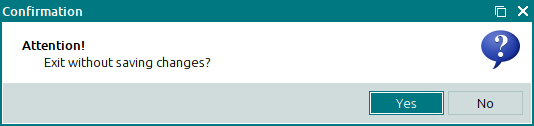
By pressing , you confirm that you want to carry out the selected operation. Pressing allows you to cancel the operation.
The prompt may contain a data grid with a list of items to be modified.
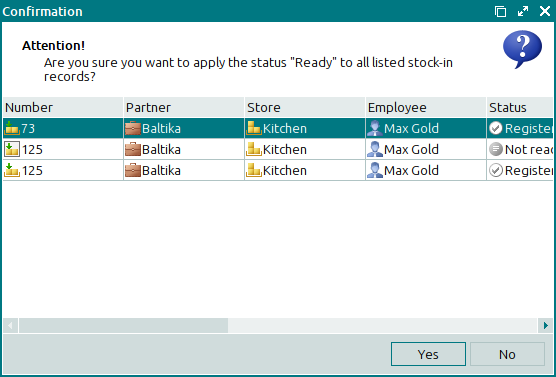
By pressing you confirm that you want to carry out the operation on the selected items. Pressing allows you to cancel the operation.

