© Tillypad 2008-2014
Table of Contents
The section is used to control employee access to Tillypad XL system objects as well as the operations on these objects.
The section allows you to:
Enter a list of employees and their user roles.
Manage the personal profiles of employees stored in the directory.
Manage employee user accounts and assign names, usernames, and passwords to employees for signing into Tillypad XL Manager and Tillypad XL POS.
Create security levels and assign them to different system objects:
menu groups, divisions, stores, etc.Create employee privileges, which appear as lists of privileges for viewing and editing system objects and running operations.
Configure access settings, which will regulate the relationship between security levels, employee user roles, and employee privileges.
The section communicates with all other subsystems of Tillypad XL Manager. The section determines what menu items, directory contents, and commands are available to the user signed into Tillypad XL Manager.
Information contained in the directories is used by Tillypad XL POS. The section determines the operation modes, objects, and operations available to the user signed into Tillypad XL POS.
The section directories should be populated with data at the preliminary stage, while you are configuring Tillypad XL Manager. Later, you can edit and add data to them.
The section contains:
You can open the directory, log, and operation windows for this section from the menu in the main menu.
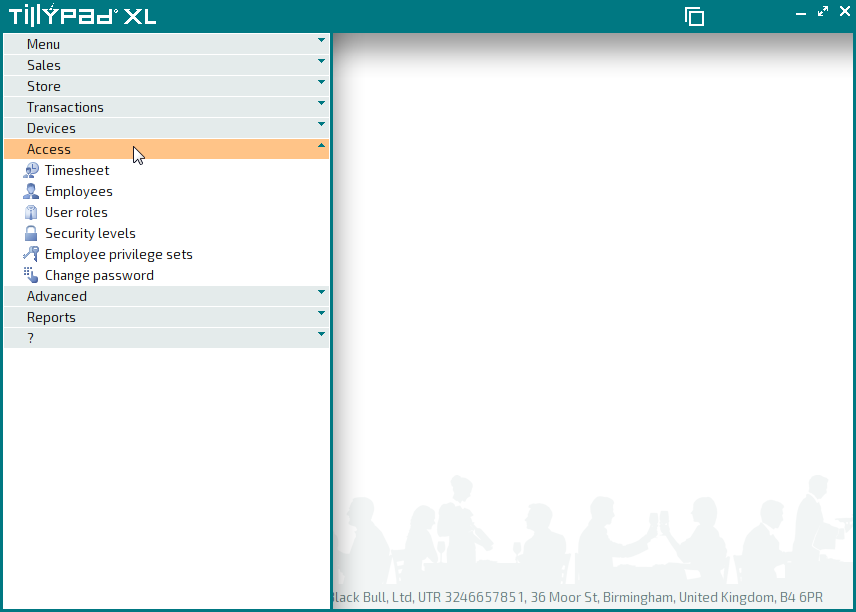
An employee is a person who uses the Tillypad XLsystem as part of his or her work routine. Employees of your enterprise are system users. In the directory, you can store a list of all users with their personal details, assigned names, and usernames and passwords for signing into the system.
Using , you can define which system objects can be viewed or edited only by employees with special privileges. The list of security levels assigned to system objects is stored in the directory.
The lists of privileges assigned to users to run certain operations and to view or edit attributes of the directories and lists are specified in . The list of employee privileges defining typical sets of privileges for different ranks of employees is stored in the directory.
Employees’ access rights depend on their . You need to specify a user role for each employee. The list of employee user roles is stored in the directory.
In Tillypad XL access rights are configured for user roles instead of individual users. When configuring access rights, you need to specify a list of the privileges assigned to a user role and a list of the system objects that can be managed by a user with this user role and its associated privileges. You can configure access settings for the selected user role, for the selected employee privilege, or for the selected security level.
The log records the time clocked by your employees.
The user can change his or her password using the operation window.
