Viewing status history
© Tillypad, 2008-2015
The information about the change in delivery guest tab statuses allows you to determine, what operations and when were performed on this guest tab. Any changes in delivery guest tab status are saved in the log.
To view the history of delivery guest tab status changes, select the guest tab from the list and choose the command in the context menu.
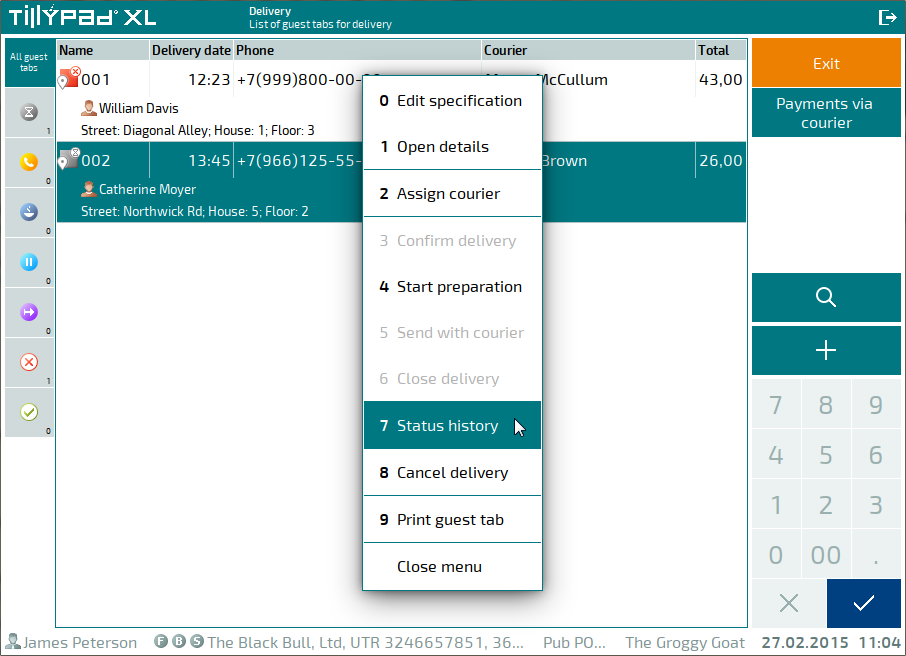
A delivery guest tab status history window will open.
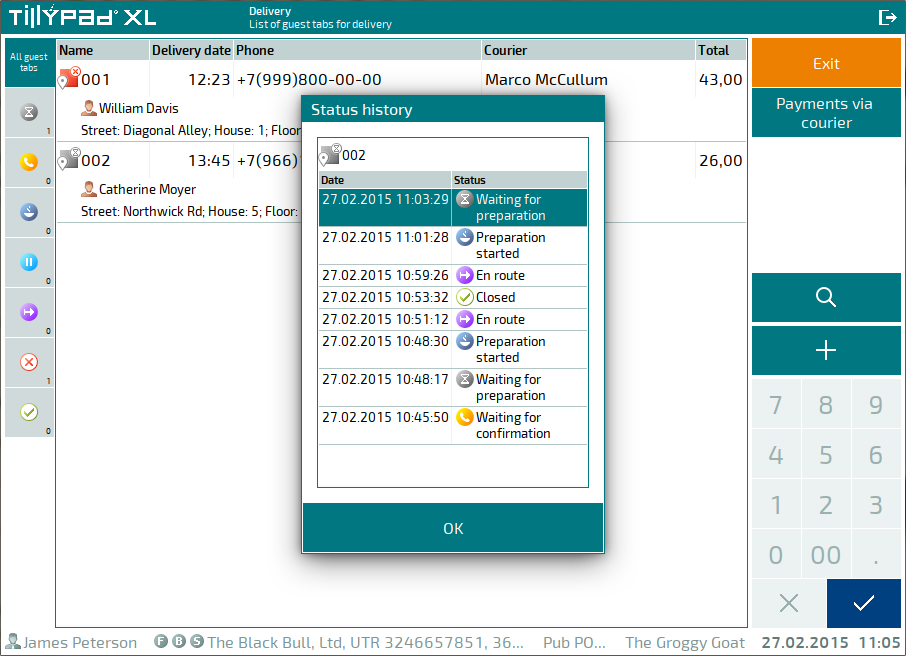
This window contains a data grid, the left column of which displays delivery guest tabs statuses, and the right column indicates the time when this status was assigned to the guest tab. The statuses are listed in reverse chronological order.
