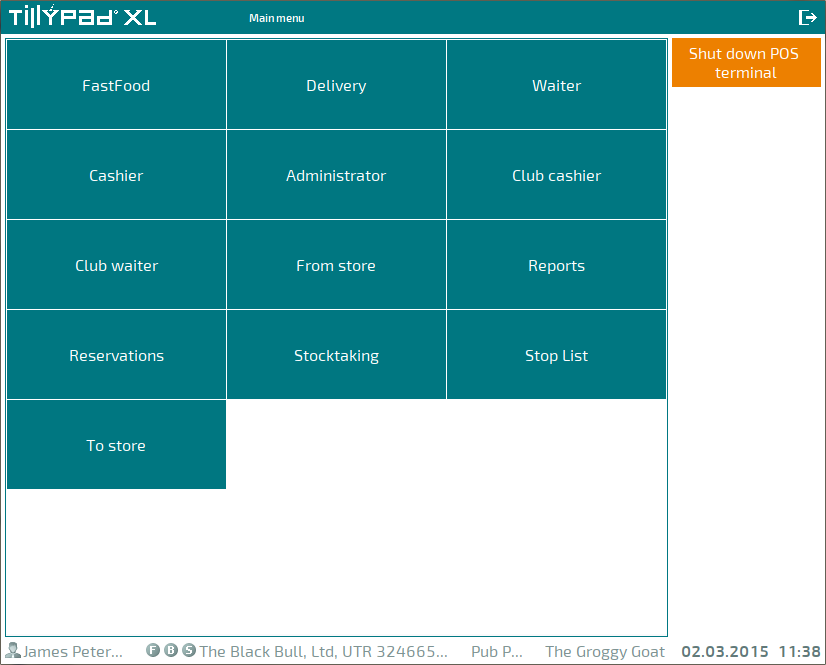Tillypad XL POS interface elements
© Tillypad, 2008-2015
Table of Contents
The interface of Tillypad XL POS does not depend on the device on which the program is launched.
After the user logs in, the main window opens. The main window can display:
the screen of the operating mode that was last used by the current user,
the start mode screen if the user logs into Tillypad XL POS for the first time and he/she only has access to one operating mode,
the mode selection screen if the user logs into Tillypad XL POS for the first time and he/she has access to two or more operating modes.