© Tillypad, 2008-2015
Software module screen forms are used to generate run screens in Tillypad XL POS.
Screen forms are used only by devices (POS terminals) on points-of-service. They are included into the software module specification. Each screen form has a list of control elements specified for it. This information is entered by the software module developer.
Screen forms allow you to adapt run screens of Tillypad XL POS to the user's requirements. To create a screen form for a specific POS terminal, select the type of the screen form, create a screen form with a layout for this type, and specify this form in the specification of a given device.
A screen form is composed of control elements and buttons. For example, the
screen form contains a list of open guest tabs, keypad, and the button.

To create a screen form, place the standard elements and buttons on the screen form layout and assign functions to these buttons. You can edit the following properties of screen form elements: size and location. With buttons, you can change their size, location, and colour. Screen form elements are straightened automatically when displayed on the screen.
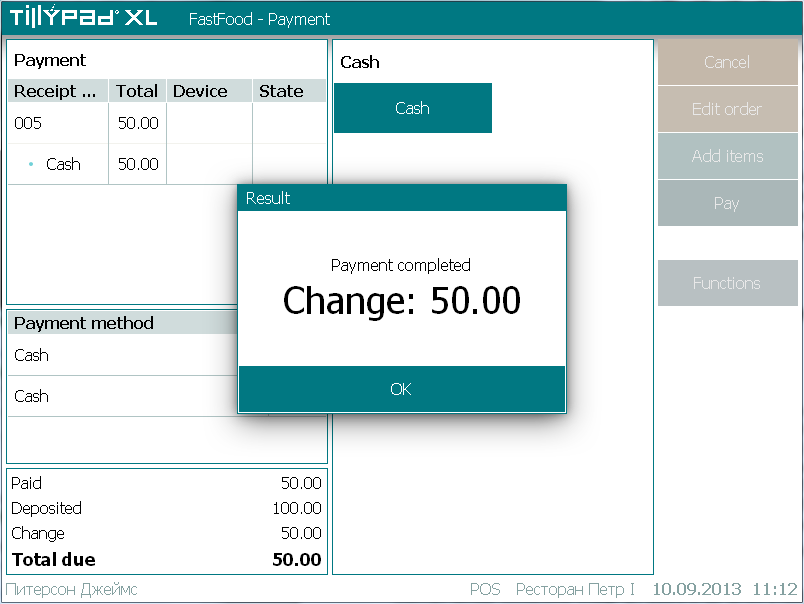
The Screen form allows you to edit the positions of some screen form elements and add extra buttons to the screen form layout.
Additional buttons can be assigned the function of selecting different system objects:
payment methods and payment method denominations,
special functions (to create service buttons),
The list of screen forms is stored in the directory.
In order to use a screen form, you must add it to the device specification.
