© Tillypad, 2008-2015
Free meals are provided for employees on workdays during specific time periods. To receive a free meal, employees must present their IDs.
At the beginning of each workday, a business day must be opened in the division where free meals are provided for employees. Business days must be also closed daily. Business days can be opened and closed in Tillypad XL Manager or in mode. Tillypad XL POS can be started on the same workstation as Tillypad XL Manager.
If the business day is not open, an error message will be sent to the printer.
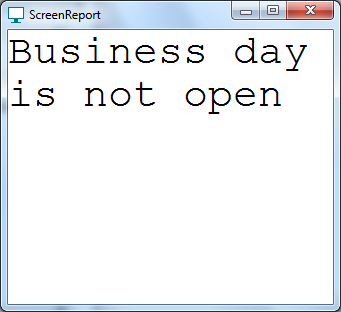
At the food service counter, the customer must read his/her ID using the ID scanner. After the data have been successfully read, the printer prints an order ticket.
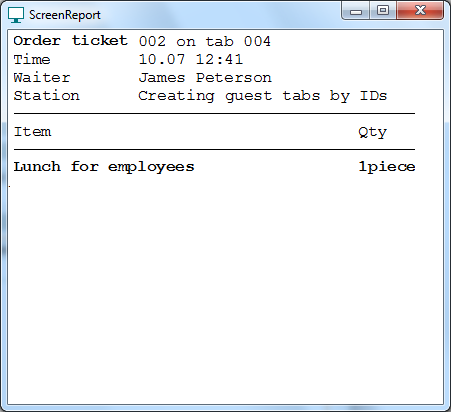
If the same ID is used again to receive the same meal (breakfast, lunch, or dinner), an error message will appear.
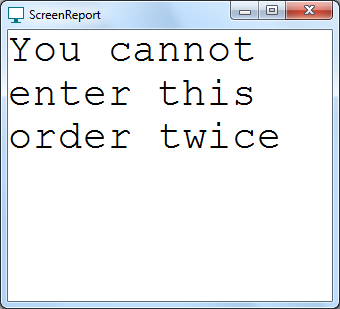
If the client has presented his/her ID during unspecified time periods, an error message notifying you that the guest tab cannot be created at this time will appear.
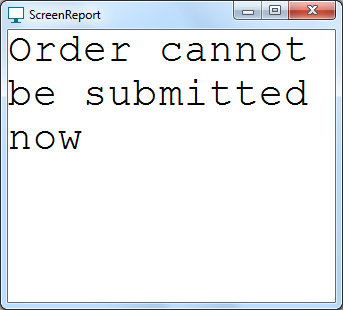
If the presented ID is not found in the directory, an error message appears.
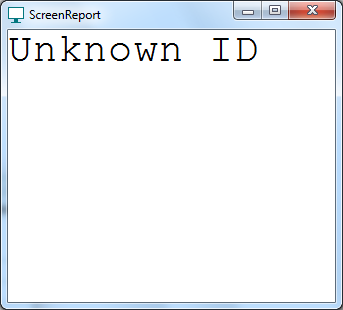
If a suspended ID is presented, an error message appears.
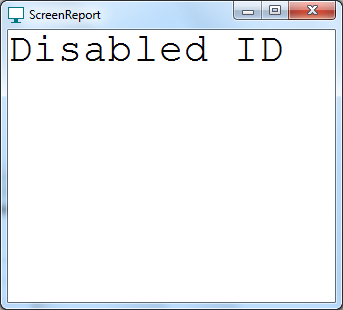
If the regular customer is not found in the directory or if no ID is specified for the regular customer, an error message appears.
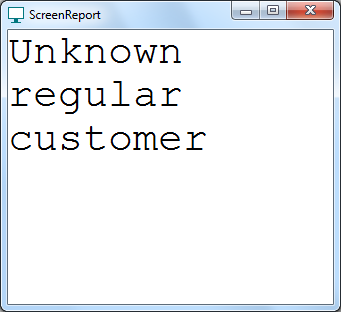
If the regular customer has been temporarily suspended, an error message appears.
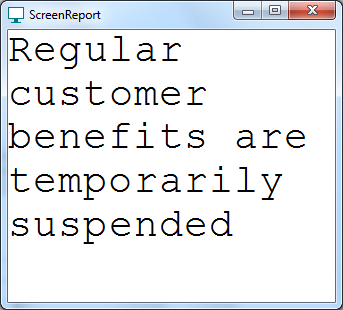
To receive information about employee meals, you can use Form OP-21 Employee meals declaration or Sales report (by business day) .
