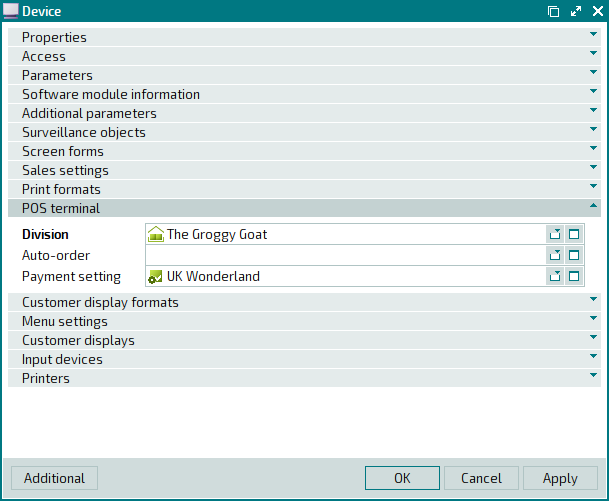Configurable value types for the POS terminal software module
© Tillypad, 2008-2015
The POS terminal software module uses the following configurable value types
Source groupallows you to create a field for selecting a menu group to be opened by default when Tillypad XL POS is started on a device using the POS terminal software module.Root groupallows you to create a field for selecting a menu group that will contain all menu groups and items that can be selected on this device.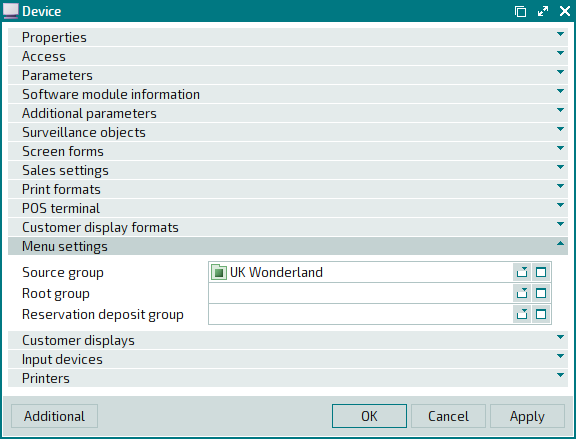
Payment settingallows you to create a field for selecting a payment setting to be used on the device.Divisionallows you to create a field for selecting the divisions that will be connected to the device.Auto-orderallows you to create a field for selecting an auto-order to be connected to a customer's guest tab.