© Tillypad, 2008-2015
Data in data grids of directories, document lists, logs, and other screen forms are updated automatically but some time can pass before changes applied to the database and will appear in the data grid.
If data appearing in the data grid need to be updated, the work window header displays an additional icon ( ). The command becomes available in the context menu of the work window header.
). The command becomes available in the context menu of the work window header.
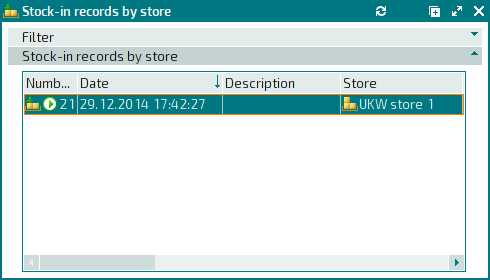
During update, the icon turns bright green  . The update icon appears when data in the data grid need updating or are being updated.
. The update icon appears when data in the data grid need updating or are being updated.
Updating data in in the report viewing window
In the report viewing window, the user can manually enable or disable automatic data update. To enable the auto update, use the command from the context menu of the report viewing window. To disable it, use the command.
The report viewing window header displays an additional icon ( ) if the auto update has been enabled.
) if the auto update has been enabled.
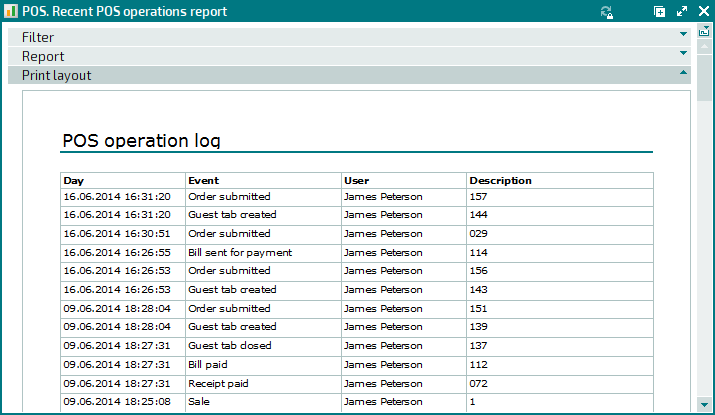
If the report data need to be updated, the additional icon ( ) will be flickering.
) will be flickering.
During update, the additional icon turns bright green  .
.

