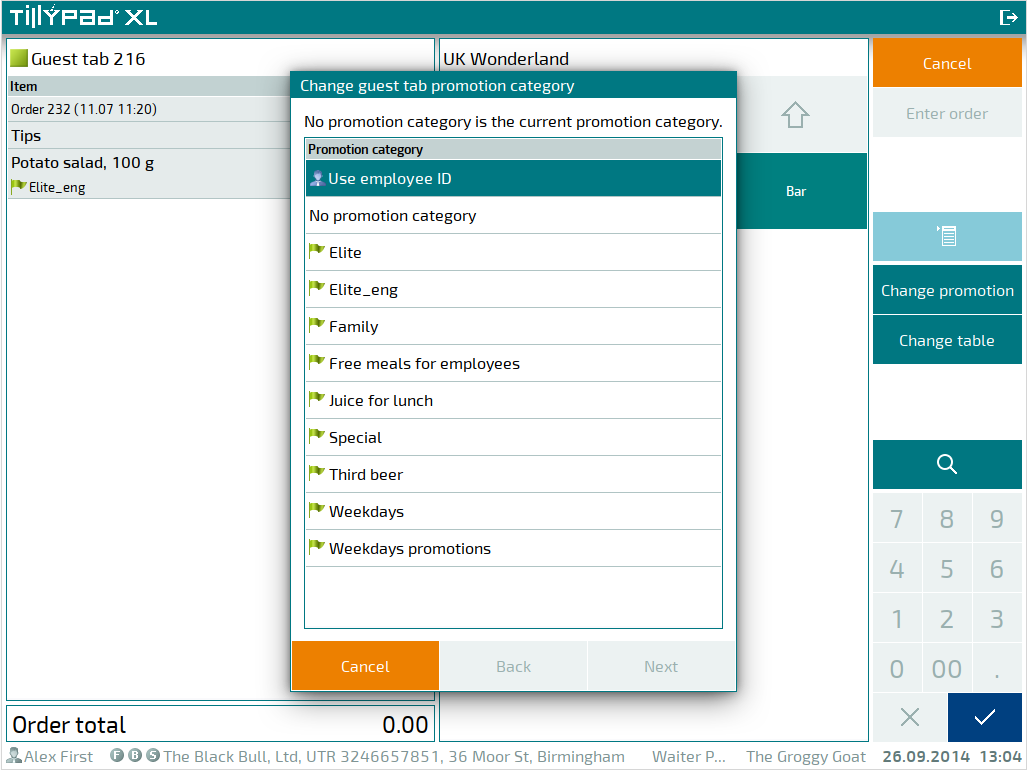Using employee IDs to assign promotion categories or designate a regular customer
- Data management in Tillypad XL Manager
- Personal profiles window in Tillypad XL Manager
- Company window in Tillypad XL Manager
- Shipping note number in a stock-in record
- Point of sale template software module
- Changes to the SQL query for promotion types settings
- Tillypad XL POS screensaver
- Changes made to the Tillypad POS interface
- Working with modifiers
- Deletion settings for empty guest tabs when exiting the guest tab editor
- Paying guest tabs from the guest tab editor
- Changes to Fast Food mode
- Changes to settings in Club cashier mode
- Using employee IDs to assign promotion categories or designate a regular customer
- Automatically closing shifts on authorisation devices and fiscal registers
- Note used for the 'Randomly apply a selection of discounts in a specified period with limitations on guest tab value' promotion type
© Tillypad, 2008-2015
The AllowSetUserPrivilege parameter has been added to
,
,
,
,
, and
modes.
The current parameter is given the value False by default. In this case, when an employee ID is presented, the user is logged out.
To use employee IDs to confirm assigning a promotion category or designating a regular customer in the promotion category editor window, the parameter should be given the value True.