Printing guest tabs
© Tillypad 2008-2014
To print a guest tab, select the bill that belongs to this guest tab and choose the command in the context menu.
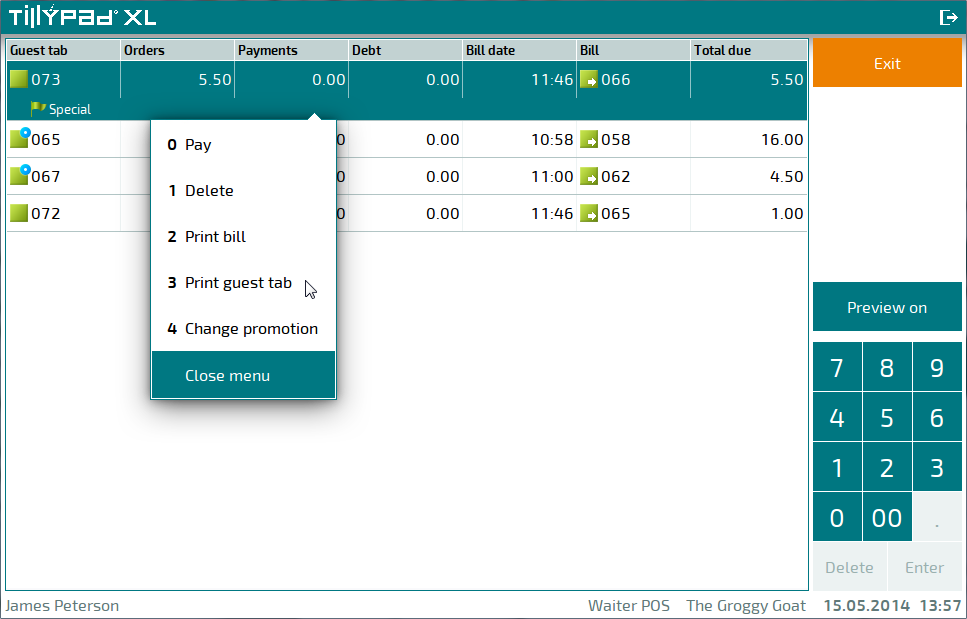
The selected guest tab will be sent to print on the device indicated as the printer for the POS terminal. The software module print format indicated in the POS terminal attributes will be used for printing the guest tab.
