Printing bills
© Tillypad 2008-2014
To print a bill from the bill list screen, select the desired bill and use the command in the context menu.

To print a bill from the payment screen, use the command from the button context menu.
A confirmation dialog window will appear prompting you to print the bill.
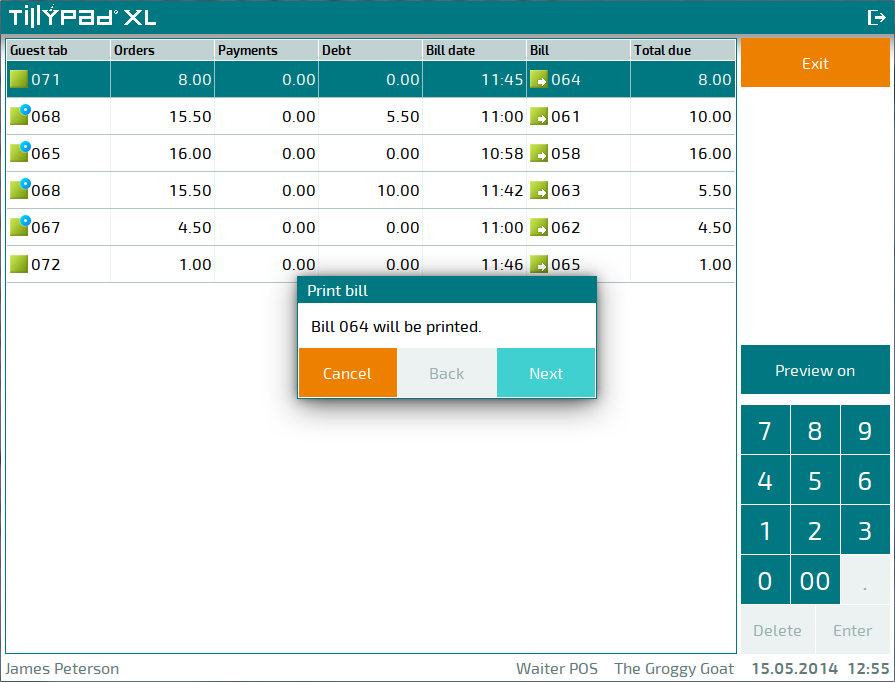
Press if you do not want to continue. To print the bill, press . This will open a window where you can select a reason for performing this operation.
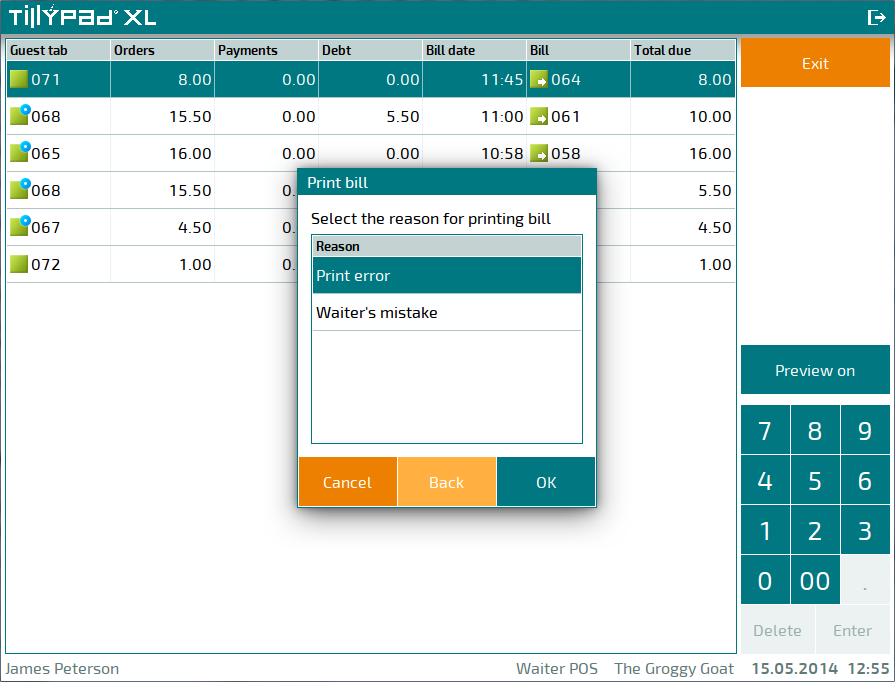
If you decide not to change the promotion category, press . Select a reason for printing the bill and press . The bill will be sent for printing. A format from the directory will be used to print the bill.
