Taking an order from the customer
© Tillypad 2008-2014
When you select mode, a sales entry screen with an empty order opens. The user can add available menu items to the order.
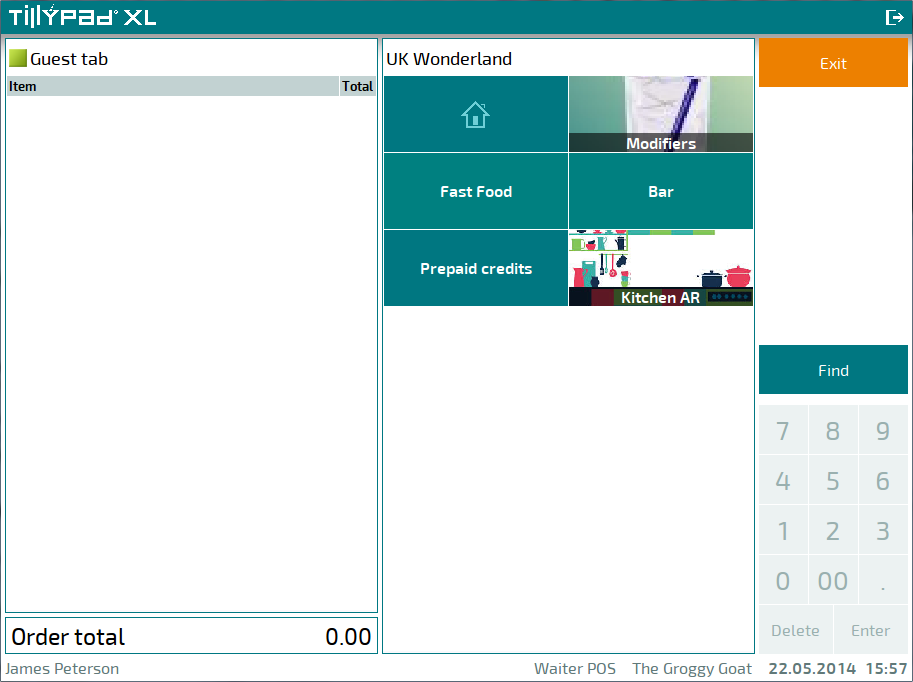
Select menu items from the data and add them to the order.
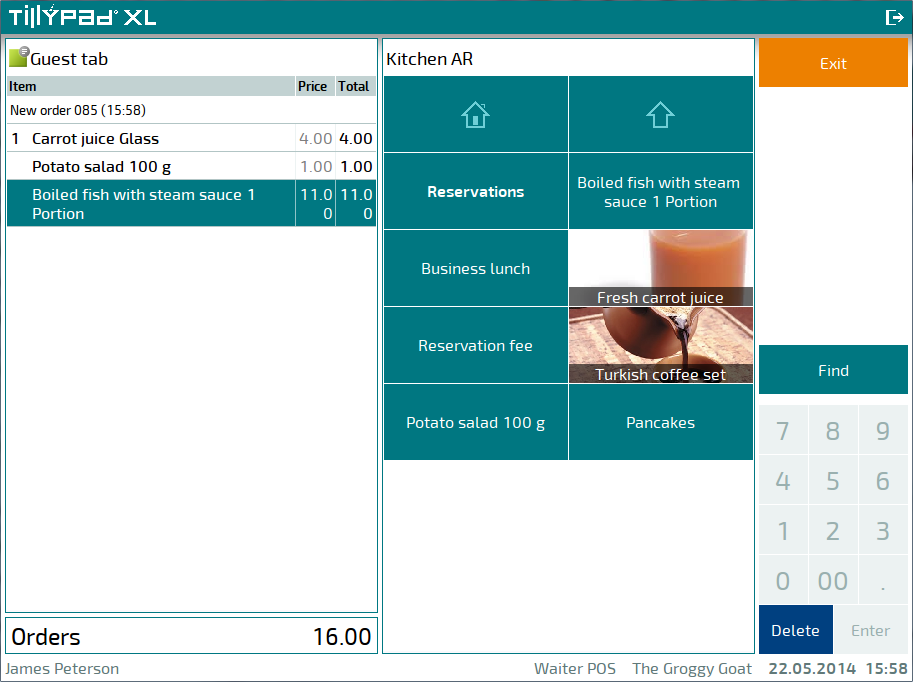
You can now submit the order or add other menu items to it.
